Keep It Together 1.3
Keep It Together 1.3 is released today and includes a number of new features and improvements. Here are the highlights:
Tags and Ratings
 You can now add searchable tags to items along with star ratings. These are both really quick and easy ways to help sift through your data.
You can now add searchable tags to items along with star ratings. These are both really quick and easy ways to help sift through your data.
You can add tags to items in the Info drawer and search for them in the main window. Ratings can be applied both in the Info drawer and items list.
And of course, both tags and ratings can be used in Smart Groups too.
PDF Service, Dragging Links, Hot Key
There are now three new ways KIT can work more conveniently with other applications.
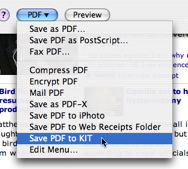 You can now print PDFs to KIT from within any application. Just choose “Save PDF to KIT” from the PDF menu in the standard print sheet.
You can now print PDFs to KIT from within any application. Just choose “Save PDF to KIT” from the PDF menu in the standard print sheet.
A much requested feature was the ability to toggle between creating a web archive or a bookmark when dragging a link, overriding the default preference. This can now be achieved by holding on the Option key to create a web archive or the Control key to create a bookmark when dragging a link.
For convenience, KIT can now be brought to the front using a hot key, which can be set in its General preferences.
User Experience
There are small changes to the user interface. The status bar (“1 of 10 items selected”) is gone, because I saw it as a waste of space. Instead, this information is shown in the main window’s title bar. There is also an option to show the item counts for each group in the View Options panel.
Also added to the View Options panel is a setting “Size Columns to Fit”. Disabling this prevents the item list columns from resizing to fit the window. In KIT 1.2, when columns were sized so that you could scroll horizontally, those settings would be lost when you relaunched.
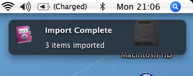 Finally, KIT now supports Growl, so will post notifications when importing and exporting files.
Finally, KIT now supports Growl, so will post notifications when importing and exporting files.
There are many more changes, all of which are listed in the release notes.
The Future
I received a lot of feedback from KIT 1.2 and I’ve tried to add the most popular feature requests in this release. There is a lot more I want to do to KIT, particularly improvements with Spotlight integration, searching and a whole host of other features.
Update: Oops, there was a small problem in KIT 1.3 where it may not launch properly. Another version is uploaded now that should fix this – click to download. It only happens if you’re missing the “PDF Services” folder in your Library folder.
February 13th, 2007 at 12:01 am
I upgraded my kit 1.2.5 version to the new Kit 1.3, unfortunately It keeps shutting down, I reopened it several time with the same problem. I had to trash the new version and reinstall the 1.2 version.Can you please advise.
I am using a Macbook Pro 2.33 and Mac OS 10.4.8
February 13th, 2007 at 12:09 am
Oops, yeah, just fixed it. Sorry about that.
http://reinventedsoftware.com/kit/downloads/KIT.dmg
February 13th, 2007 at 8:37 am
Been using this for a while and I like it a lot, it’s great to be able to have things used in one place.
One feature that would also come in usefull would be the ability for KIT to see raw source code and colour code it like in other applications. so say you have a PHP, HTML, XML file etc. that KIT will see that it is that type of code and keep the colours intact.
Good work! keep it up!
Kia.
February 13th, 2007 at 12:33 pm
Nice work Steve. Looks good, the tags will be welcome and the other improvements will help.
KIT’s my favourite place to catch stuff and this will enhance it enormously.
February 14th, 2007 at 10:37 am
This is a great update. Your app rocks!
Your tag feature is very nice. Would it be possible to implement an automatic tags folder, with one smart sub-folder per tag (ala EagleFiler)? This way we can know what tags we have and how many documents are related to each tag.
Thanks for your work.
February 15th, 2007 at 4:04 am
Good to see the Spotlight integration.
Sadly, Spotlight seems to have stopped doing text searches inside MS Word documents. Or most MS Office documents for that matter.
Any thoughts on how to fix the situation?
Go well!
David
February 15th, 2007 at 4:24 am
Tommy – thanks!
KRIBkia – KIT 1.3 shows lots of different source file formats, but doesn’t colour them right now.
Ludovic – I’m seeing how interested people are in seeing all their tags.
David – that wouldn’t have anything to do with KIT, which only provides an importer for KIT’s own notes. You’d be better of on Apple’s Discussions or somewhere like Macintouch: http://www.macintouch.com/tigerreview/spotlight.html
February 15th, 2007 at 10:51 pm
Would you consider adding options to the Smart Folder configurations?
I’d like the option of Date Added being within a time period expressed in a number of units, whether days, weeks or months. ‘Date Added is/is not within x days/week/months. Date created is probably when something lands in KIT but I’d be uncertain if it was the orginal creation date.
I’d also like the ability to exclude or include other folders whether smart or not. iTunes has the Playlists is/is not X option which permits the use of AND and OR constructions.
They’re detailed here
http://www.andybudd.com/archives/2005/08/itunes_smart_playlists/index.php
and
http://log.hugoschotman.com/hugo/2004/10/smart_playlists.html
Would you consider these?
February 16th, 2007 at 2:53 am
Tommy, I am planning adding on the relative dates thing, it means major changes to the way the smart groups work at the moment.
Somebody else pointed out the iTunes playlist option to me today, I didn’t know about it before, so I’m looking into that, too.
February 16th, 2007 at 8:14 am
Okay Steve. Fair enough.
Relative dates would be useful alright. The ability to see all files under a week which haven’t been rated with a certain tag would be a useful weekly review of all the stuff you’ve caught and not really assessed.
Smart folders really should be something Apple set up for devs to call on…they are such a key differentiator in the OS from Windows. But for me, they add huge functionality and permit apps to stay focussed while allowing users to find their level.
May 2nd, 2007 at 8:02 pm
I cannot remove the “save pdf to kit” command in the pdf print menu.
May 2nd, 2007 at 9:24 pm
John – Right now, KIT recreates it every time it’s launched. I will have to add a preference to stop that happening.
I’ll follow this up via email.
May 3rd, 2007 at 1:14 am
Hi, I just wanted to float a small feature request, to see if anyone else would find it useful.
I was thinking that being able to view a list of all tags in use would be very handy. It’d also be great if that list showed the number of times each tag is used. That’d allow me to periodically review the list of tags, and see which ones are not being used often, which ones are accidental near-duplicates (“VW” and “Jetta”, for example), etc. etc. … and this could give me hints on how to fix or fine-tune how I use tags in KIT.
I hope others might think this would be handy, and that it could get consideration as a possible future feature.
Thanks Steve for such a great and useful app and for being in touch with and responsive to all of us users. I’ve convinced at least 6 other people to buy KIT.
~~Steven
August 5th, 2007 at 12:44 am
Hello Steve,
I have been looking for software like KIT for ages. Yojimbo was my last try.
KIT is *almost* perfect for me. I am just terribly disappointed by the file recognition, especially
– GIF files in Movies instead of Images
– Web Archives in Documents instead of Bookmarks
The solution would be to propose two modes for filing documents:
– Either the one with the predefined categories you set up (Sounds, Images etc.)
– Or one that uses the Categories
(- Or have a Preferences tab where users can modify the predefined categories rules)
The result is that, for the moment, I cannot use KIT, notably because I need GIF in Images.
Yet KIT is the best attempt of an efficient filing system.
August 6th, 2007 at 4:22 pm
@RF – the GIF files is a bug that I didn’t know about, possibly introduced with QuickTime 7.2. If you download KIT again, you’ll find it’s no longer an issue.
http://reinventedsoftware.com/kit/downloads/KIT.dmg
I think that web archives best fit the description of documents, however if the standard smart groups aren’t to your liking, then you can always create your own. Thanks.