Keep It Together 1.3 is released today and includes a number of new features and improvements. Here are the highlights:
Tags and Ratings
 You can now add searchable tags to items along with star ratings. These are both really quick and easy ways to help sift through your data.
You can now add searchable tags to items along with star ratings. These are both really quick and easy ways to help sift through your data.
You can add tags to items in the Info drawer and search for them in the main window. Ratings can be applied both in the Info drawer and items list.
And of course, both tags and ratings can be used in Smart Groups too.
PDF Service, Dragging Links, Hot Key
There are now three new ways KIT can work more conveniently with other applications.
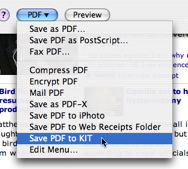 You can now print PDFs to KIT from within any application. Just choose “Save PDF to KIT” from the PDF menu in the standard print sheet.
You can now print PDFs to KIT from within any application. Just choose “Save PDF to KIT” from the PDF menu in the standard print sheet.
A much requested feature was the ability to toggle between creating a web archive or a bookmark when dragging a link, overriding the default preference. This can now be achieved by holding on the Option key to create a web archive or the Control key to create a bookmark when dragging a link.
For convenience, KIT can now be brought to the front using a hot key, which can be set in its General preferences.
User Experience
There are small changes to the user interface. The status bar (“1 of 10 items selected”) is gone, because I saw it as a waste of space. Instead, this information is shown in the main window’s title bar. There is also an option to show the item counts for each group in the View Options panel.
Also added to the View Options panel is a setting “Size Columns to Fit”. Disabling this prevents the item list columns from resizing to fit the window. In KIT 1.2, when columns were sized so that you could scroll horizontally, those settings would be lost when you relaunched.
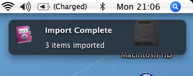 Finally, KIT now supports Growl, so will post notifications when importing and exporting files.
Finally, KIT now supports Growl, so will post notifications when importing and exporting files.
There are many more changes, all of which are listed in the release notes.
The Future
I received a lot of feedback from KIT 1.2 and I’ve tried to add the most popular feature requests in this release. There is a lot more I want to do to KIT, particularly improvements with Spotlight integration, searching and a whole host of other features.
Update: Oops, there was a small problem in KIT 1.3 where it may not launch properly. Another version is uploaded now that should fix this – click to download. It only happens if you’re missing the “PDF Services” folder in your Library folder.

 You can now add searchable tags to items along with star ratings. These are both really quick and easy ways to help sift through your data.
You can now add searchable tags to items along with star ratings. These are both really quick and easy ways to help sift through your data. 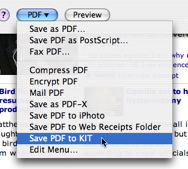 You can now print PDFs to KIT from within any application. Just choose “Save PDF to KIT” from the PDF menu in the standard print sheet.
You can now print PDFs to KIT from within any application. Just choose “Save PDF to KIT” from the PDF menu in the standard print sheet.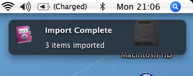 Finally, KIT now supports Growl, so will post notifications when importing and exporting files.
Finally, KIT now supports Growl, so will post notifications when importing and exporting files.