The Joy of Download Site Reviews
Saturday, August 20th, 2005A couple of days ago, I wrote to extol the virtues of supportive users whose valuable feedback helps make software better for everyone. I decided to omit mentioning my pet hate, which is people who take the time to post terrible reviews of your software on download web sites without bothering to take the time to get in touch with you first. I should have, because a couple of days afterwards it happened again.
Take this review on MacUpdate:
My Podcast feed is up on my server and I’m now at episode 12, so I know the feed is alright and works, however when having feeder download the xml file it will always fail.
Such a shame, I looked like a useful piece of software. (8/18/2005, Version: 1.2)
…. and 1 star for everything: Features, Ease of Use, Value and Stability.
Developers don’t get notified when people post reviews of their software, although both VersionTracker and MacUpdate have recently started providing RSS feeds for your products’ ratings. These are only updated when the rating changes, some people post comments without ratings and in all cases you have no way of getting in touch with the reviewer personally to try to get to the bottom of it. Indie developers need to have a thick skin about this stuff and as such I don’t always reply, but this one was so petty that I did:
There could be lots of reasons for this: the feed could be invalid or the wrong format, the URL entered could be incorrect and it could be a bug, but since it works for most people it’s obviously something peculiar to your feed.
Unless people get in touch with developers about problems like this, there is no way of us knowing and thus no way the situation will be remedied.
Also, this is clearly a convenience feature and hardly sums up the entire functionality of the application.
It does indeed work most of the time, but I know of a few things that prevent Feeder from downloading feeds that I’m fixing in Feeder 1.2.1:
- Feeder can’t seem to decode the compressed feed returned by FeedBurner right now. Update: It turns out that no matter what you try to set for the Accept-Encoding HTTP header when using NSURLRequest, it will be ignored and “gzip, deflate” sent instead. I’ve reworked much of Feeder’s feed autodetection and download code for 1.2.1 and somewhere along the line have solved the problem of dealing with compressed data. Thanks also to Eric (see comments) for getting in touch.
- iTunes feeds with invalid iTunes categories can’t be read by Feeder 1.2.
- Feeder can’t always autodetect feeds on non-XHTML web pages.
I only know about these problems because people have got in touch, I have quick and easy workarounds for anyone who falls foul of them right now. Maybe if this person had done the same I would have another thing on my list and they would have a workaround.
If their feed was invalid I would have fixed it by hand and sent it back – Feeder can’t parse invalid XML because Apple’s XML parser bales out, but that’s perfectly reasonable. Ironically, Apple’s own iTunes is pretty liberal about this stuff, much to the horror of the people out there who care, because it helps propagate exactly these sorts of problems. Also Feeder can’t parse RSS 1.0 (RDF) or Atom feeds because they are completely different formats to RSS 0.9x and 2.0.
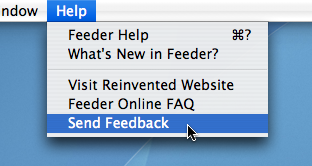
If anyone has a problem with Feeder, they can send feedback from my site or within the app and be assured of a quick response, often within the hour and usually no later than 24 hours. Unlike an anonymous comment on a download site, that really does help everyone.

 I reckon that one of the most underrated features of the Mac is (still)
I reckon that one of the most underrated features of the Mac is (still)  Using the command-line is a bit scary for many users, so I wrote a quick AppleScript to toggle Feeder’s “FTPDebug” hidden preference. You can download it
Using the command-line is a bit scary for many users, so I wrote a quick AppleScript to toggle Feeder’s “FTPDebug” hidden preference. You can download it