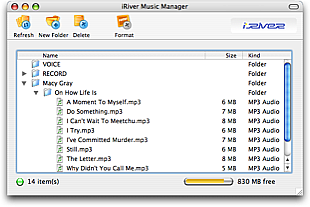iRiver Audio Review Notes
Wednesday, April 20th, 2005Having subjected myself to the iRiver podcast review / supermarket sound-seeing tour again, and having received some feedback, I should post some notes on the iRiver and Griffin Lapel Mic recording itself:
- I managed to take a better picture today of the iRiver and mic that doesn’t look like there’s a nasty fingerprint on the screen (this was actually corrected glare from the flash) and shows the pretty blue backlight.
- Apologies for the heavy breathing. It would appear the Griffin Lapel Mic is very sensitive and when swivelled into a vertical position for stealth purposes picked up the down-draught from my nostrils, making me sound like an asthmatic toad. Lovely.
- Likewise, you definitely need some sort of furry windshield for the mic because there was little more than a breeze, yet it sounded at times like I was in a hurricane.
- Dreadful sound quality on the music – I thought I had the levels right at first, but my car stereo automatically raises the volume when you go above a certain speed. You don’t notice this yourself because that’s the point. At 22 kilohertz you have a narrower range of frequencies than real life – hence the crackling – not the iRiver or mic’s fault
- I chose the supermarket because I thought it would be noisy enough that I didn’t feel self-conscious. I was wrong.
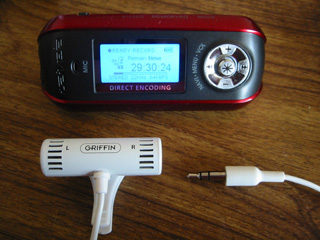
 It’s a worrying 50 minutes long, of which the review is mostly the first 15 minutes. The rest is me ranting / smoking / umming and scuttling furtively down the tinned food aisle. Although I don’t know why I bothered trying to hide the white Griffin Lapel Mic; it does tend to stand out against my dark navy jacket (see photo, right).
It’s a worrying 50 minutes long, of which the review is mostly the first 15 minutes. The rest is me ranting / smoking / umming and scuttling furtively down the tinned food aisle. Although I don’t know why I bothered trying to hide the white Griffin Lapel Mic; it does tend to stand out against my dark navy jacket (see photo, right).