KIT: The Past
With all this talk about Feeder, I should stress that I’m in no way saying KIT is history, but before I write about its future, let’s take a look at its past for a change.
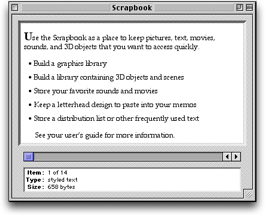 I’ve always missed the Scrapbook and Note Pad desktop accessories (later apps) that came with Mac OS 9 and earlier. Fast to load, always available – perfect. At the time, they did exactly what I wanted them to do. You could drag and drop (or cut and paste) text, graphics, QuickTime movies, sounds, or anything really to the Scrapbook and it would store it away for you. The Scrapbook app was always available in the stripy Apple menu and when you needed something from it, you could just drag it back out again.
I’ve always missed the Scrapbook and Note Pad desktop accessories (later apps) that came with Mac OS 9 and earlier. Fast to load, always available – perfect. At the time, they did exactly what I wanted them to do. You could drag and drop (or cut and paste) text, graphics, QuickTime movies, sounds, or anything really to the Scrapbook and it would store it away for you. The Scrapbook app was always available in the stripy Apple menu and when you needed something from it, you could just drag it back out again.
It was the same with Note Pad, which actually did look like a notepad and was so cool in the way you could turn the pages. It was just so handy for jotting down those little bits of text when you don’t want to create a new document, save it and have to find it again later. I never thought Stickies would be an adequate replacement – it’s just not the same. I never saw anything on Windows quite like these two little apps.
 When Apple took the decision not to ship either of these apps with Mac OS X, tens of replacement notepad apps appeared. I wrote one of the first of these called Notebook (before Circus Ponies’ Notebook and HogBay came out), which was available for the Public Beta. My version was free, and well received (free things that work usually are!), but it’s hard to write and maintain an app when you’re working more than full time on other things.
When Apple took the decision not to ship either of these apps with Mac OS X, tens of replacement notepad apps appeared. I wrote one of the first of these called Notebook (before Circus Ponies’ Notebook and HogBay came out), which was available for the Public Beta. My version was free, and well received (free things that work usually are!), but it’s hard to write and maintain an app when you’re working more than full time on other things.
The notepad market seems to have stabilised now and there are some great apps out there, although I find none do exactly what I want. By Mac OS X standards, the original apps are nothing special, and Note Pad is recreatable in a hundred or so lines of code, but they have a certain charm, just like the Mac itself. I wanted to recreate that charm and bring the usability up to Mac OS X Panther standards.
Let me make it clear – KIT is not a notepad app, and the name itself (Keep It Together) suggests something more. Indeed, its notetaking features could use more work, but it does aim to fill the collective gap left by those two useful utilities. Think of it as iTunes for your files. A user review by “Cynthia” on VersionTracker sums KIT up better than I have managed to date:
“DRAG – DROP and SEARCH – Imagine being able to throw everything in a drawer and find it by calling it’s name… great.”
Scrapbook and Note Pad had their own database files, which could easily be corrupted. There’s no need for that on Mac OS X, so KIT does with files what they did with text and media. KIT allows you to organise all that stuff into groups and smart groups (like iTunes’ playlists), sort them, color categorise them, and its USP was the integration of Apple’s SearchKit technology to find text in any file, including PDFs, as you type.
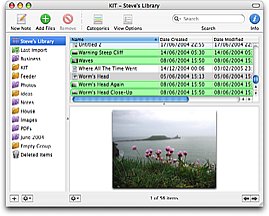 Despite its simple exterior, KIT is actually quite complicated underneath, using a plethora of custom views (e.g. the iPhoto-like images with shadows), multithreading (to do indexing and large amounts of file copying) and wouldn’t have been possible without Cocoa’s bindings technology, which is why it will only work on Panther and how it works so fast and so well. It’s not unmanageably complicated however – I’m very proud that I took no shortcuts or easy ways out – it’s some of the best code I’ve ever written. Three days after I finished the coding (but a month or so before I released it – needed to do the website, registration system, help pages, etc) Apple announced Tiger and Spotlight and suddenly KIT didn’t look so useful after all.
Despite its simple exterior, KIT is actually quite complicated underneath, using a plethora of custom views (e.g. the iPhoto-like images with shadows), multithreading (to do indexing and large amounts of file copying) and wouldn’t have been possible without Cocoa’s bindings technology, which is why it will only work on Panther and how it works so fast and so well. It’s not unmanageably complicated however – I’m very proud that I took no shortcuts or easy ways out – it’s some of the best code I’ve ever written. Three days after I finished the coding (but a month or so before I released it – needed to do the website, registration system, help pages, etc) Apple announced Tiger and Spotlight and suddenly KIT didn’t look so useful after all.
However, that’s absolutely not true. In the next KIT instalment, I’ll explain why.