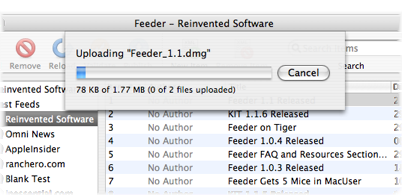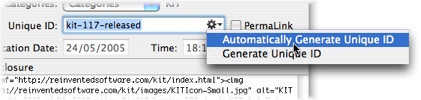Feeder 1.0 was $24.95 and Feeder 1.1 is $29.95. There are a number of reasons for this hike, and since there is always a VersionTracker who thinks that software should be cheaper (not that anyone has written in to complain) let me say a few things on this.
Firstly, $29.95 is not much money for something with as many features so well implemented as Feeder; features only possible because someone has dedicated around 6 months of their lives to designing, developing, marketing, supporting and refining it. If anyone out there thinks you release something like this and become instantly rich, you must be joking. I often work about 60 hours a week and earn only half the British minimum wage, but I love what I do and don’t mind being poor as long as I can survive.
Besides, if you run a business, Feeder can pay for itself in no time. RSS feeds almost automatically propagate around the web. My web site alone gets 10 times as many daily visits now as it did before it used an RSS feed for product news.
Another more important reason is the weakness of the dollar. Since the Federal Reserve has flooded the world with greenbacks it’s become much more difficult for foreigners who need to trade in dollars to make a living. I am around 15% worse off now than when I started selling software and some 25% worse off than when I was planning to sell software. I have been trying to bear the brunt of this and do cunning things like have all my web hosting in the US so when my business’s income goes down so do my expenses. However, I can’t make the cost of living in the UK any cheaper – it’s often more expensive that the US and it’s rising all the time.
One answer to this problem would be to move to the West Coast, but unfortunately that’s not going to happen. Another alternative would be to set my prices in Pounds Sterling, but that would upset even more people as the amount moved up and down. Like it or not, the US Dollar is the world currency and one most people are most likely to understand.
And then there is the price the market will bear. Even Feeder 1.1 is cheaper than its nearest competitors on Windows by some $10 to $20, and in balance those applications don’t particularly do anything more for the money and overall, probably less.
The final and most significant aspect of the price hike comes down to support. I work hard to try and answer everyone’s support and feedback emails as quickly as possible – these are my first priority every day – and I will work with people until the problem is resolved. Feeder users get this support for free, whether or nor not they’ve already paid for the software. You’d never get this responsiveness with more commercial applications and while this level of service is customary in the shareware world the rub is that so much of the support I get for Feeder is not actually about the application itself, but RSS in general, recalcitrant iPodder applications and sometimes people’s understanding of HTML amongst a host of other things. I try to minimise this support through Help files and more frequently updated online FAQs all available through Feeder’s Help menu, but not everyone reads these things before they get in touch and not every problem is obvious at the outset.
I’m not complaining – I enjoy all this, but it all takes time and time is money. After releasing Feeder 1.0 I ended up spending most of the first two months doing just such support work full-time, along with a few minor fixes and tweaks. In order to create quality software and provide great support, you’ve got to be able to do it full-time and in order to do that, you need to make a living. One thing feeds the other.
So I want to thank everyone who’s purchased Feeder and for supporting the creation and further development of this great little app. I love you all 😀
 Feeder 1.1.1 is released today and has a ton of fixes, tweaks and stuff. It’s been surprising to notice how many little bits and pieces have changed in Tiger and some of the problems fixed in Feeder were workarounds that no longer need working around. It also shows what happens when you try to do a release while aiming for a fixed deadline and moving home. 😀
Feeder 1.1.1 is released today and has a ton of fixes, tweaks and stuff. It’s been surprising to notice how many little bits and pieces have changed in Tiger and some of the problems fixed in Feeder were workarounds that no longer need working around. It also shows what happens when you try to do a release while aiming for a fixed deadline and moving home. 😀