Together Tip: Watched Folders
Note: The ability to automatically import files added to Together’s library folders was added in Together 2.1 – See Together 2.1 – New Ways to Import for more information.
I’ve had a few requests for watched folders in Together, the idea being that you can save a file in a folder and it is automatically imported into Together.
This approach will also work well for scanned documents and the good news is you don’t have to wait for me to clear my email deluge and get back to some development, you can do this with a little Automator. Here’s how:
Any file opened in Together will automatically be added to the library, so all you need is a simple Automator workflow, with one action in it, like this:
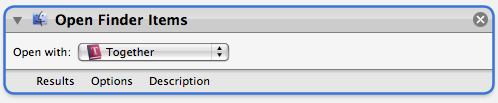
Here’s one you can download: OpenInTogether.zip (26KB)
To use it:
- Uncompress the file and open it in Automator.
- Choose File > Save As Plug-in from the menu.
- From the “Plug-in for” pop-up choose “Folder Actions”
- From the “Attached to Folder” pop-up, choose the folder to watch.
- Click Save.
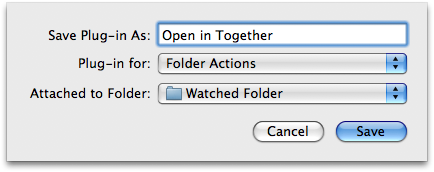
After that, any files saved or moved into that watched folder will then be imported into Together.
December 4th, 2007 at 3:36 pm
Steve-
This is a great way to get things in to Together. Anything that saves some mousing and speeds up my workflow is always welcome!
January 4th, 2008 at 3:07 pm
Hi,
I am happy with the latest version of K.I.T.. I do not intend to upgrade my OS X in the near future so I will not upgrade to “Together” ither. But my question is if the above Automator plug in will work in K.I.T. as well. I really would be interested.
Regards
January 4th, 2008 at 3:15 pm
Yes, this tip will work in KIT too, though you’d have to have the Automator script open KIT not Together, that’s all you need to do.
January 4th, 2008 at 10:12 pm
Wow!
This was really fast!
Thanks!
May 22nd, 2008 at 11:06 pm
[…] will probably remove most people’s need for specific watched folders, but that method is still possible and may be useful […]