Together 2.1 – New Ways to Import
Together has always been pretty capable in its support for importing all sorts of things, through the Shelf, Dock icon and system services. Together 2.1 adds three new ways to import links and files.
Automatic File Import
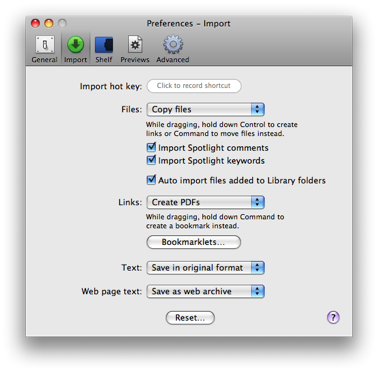 Together can now automatically import files saved in its library folders, meaning you can save files directly to Together’s folders without having to manually import them. This can be enabled by checking “Auto import files added to Library folders” in Import preferences and it’s on by default.
Together can now automatically import files saved in its library folders, meaning you can save files directly to Together’s folders without having to manually import them. This can be enabled by checking “Auto import files added to Library folders” in Import preferences and it’s on by default.
For documents to be imported, you can save them anywhere in Together’s library folders apart from the Support and Trash folders. Together may move the document if it’s in the wrong page (e.g. a text document in the Images folder).
This will probably remove most people’s need for specific watched folders, but that method is still possible and may be useful too.
Import Hot Key
Together 2.1 also adds support for a global import hot key, which can also be set in Together’s Import preferences.
When the hot key is pressed, links or files will be imported according to Together’s Import preferences. This will work with most web browsers, Mail, Microsoft Entourage and NetNewsWire and the Finder.
Bookmarklets
A popular request was for Together to have support for bookmarklets, so web pages can be saved to Together with a single click, so this is now available in 2.1.
You can install the bookmarklets in your browser by clicking the Bookmarklets button in Together’s Import preferences. There are three different bookmarklets to save the current page as a bookmark, web archive or web PDF.
May 23rd, 2008 at 2:15 am
Really liking the bookmarklet to create PDFs. Very handy.
May 23rd, 2008 at 7:31 am
Thanks, Brian!
May 23rd, 2008 at 9:20 am
So I have a ‘Together Docs’ folder in my Library.
I’ve included that in my Finder sidebar. And it’s available to me in all Save dialogs and Finder windows.
It takes a while before the doc appears in Together, is there anyway to adjust the timing for imports to happen? Or have an import from folders now menu item?
May 23rd, 2008 at 6:29 pm
Together should import the files immediately, provided the file is not marked as being “busy”, in which case it will wait as it may be a temporary file or Together may need to move the file, which could cause problems.
Some Microsoft Office applications mark their files as busy until they are closed. Other apps (e.g. TextEdit) can cope with their open files being moved, and so these will be imported immediately.
May 23rd, 2008 at 7:15 pm
That makes sense.
So… what’s to stop this taking over a good deal of Finder operations? Have you tested this with large databases either in terms of size or number of files? There’s a part of me that’s intrigued by the idea of incorporating whole chunks of my existing data.