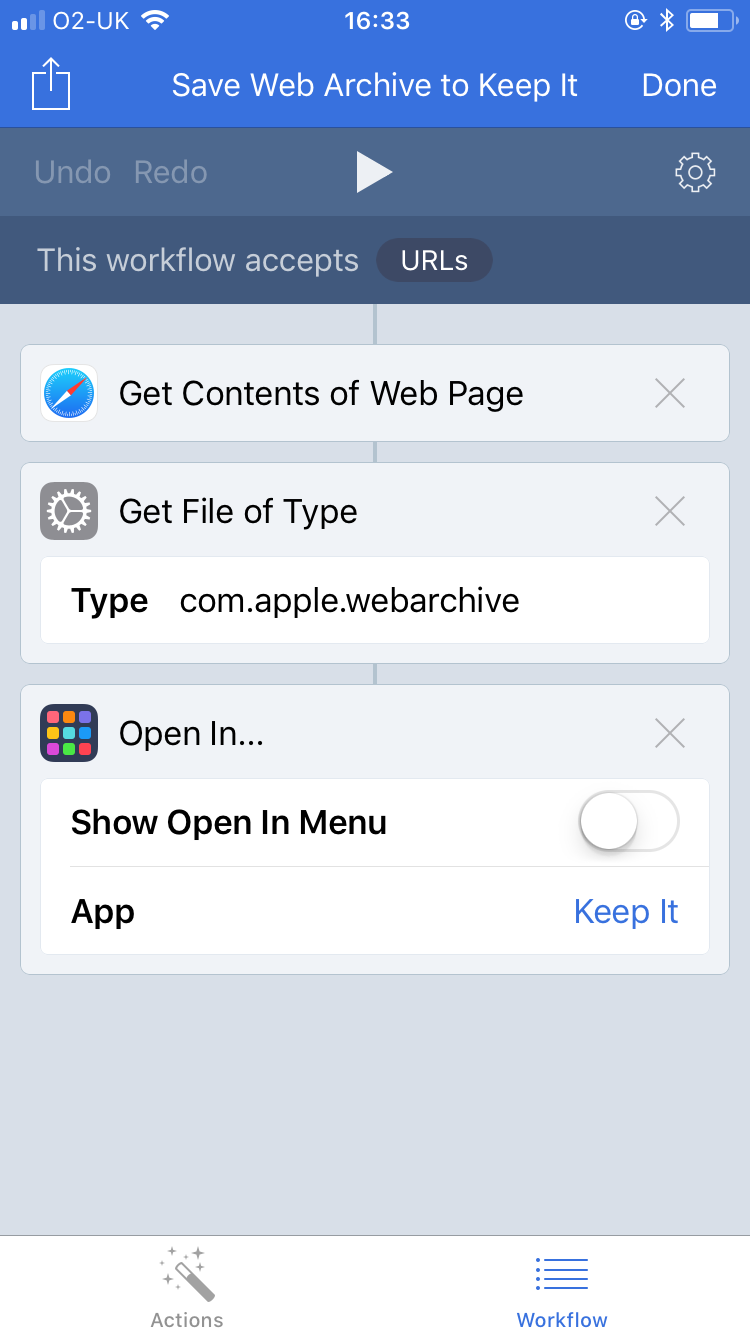Keep It Tip: Importing a Web Archive on iPad or iPhone
Update: Keep It 1.6 for iPad and iPhone includes the ability to save web pages as web archives, so this workaround is now redundant.
Keep It for Mac can save web links as web archives, but due to the lack of the same built-in functionality on iOS, Keep It on iPad and iPhone cannot.
However, it is possible to save a web archive using Apple’s Workflow app (which will become Shortcuts on iOS 12).
Download the workflow here: Save Web Archive to Keep It
To use the workflow with Safari:
In Safari, tap the Share buttonTap Run WorkflowTap Save Web Archive to Keep It
Keep It will then open and allow you to change the name, add tags, and choose a location.