Feeder 4.6

Feeder 4.6 is now available. This version adds support for transcripts in Apple Podcasts, includes support for the recommended and optional tags from the Podcast Standards Project, and it’s now possible to publish to S3-compatible services not provided by Amazon.
Podcast Transcripts
In iOS 17.4 you will now be able to see transcripts in the Apple Podcasts app. While Apple can automatically generate transcripts for your podcasts, it’s also possible to provide transcripts in your feed, which you can do in Feeder 4.6 and later.
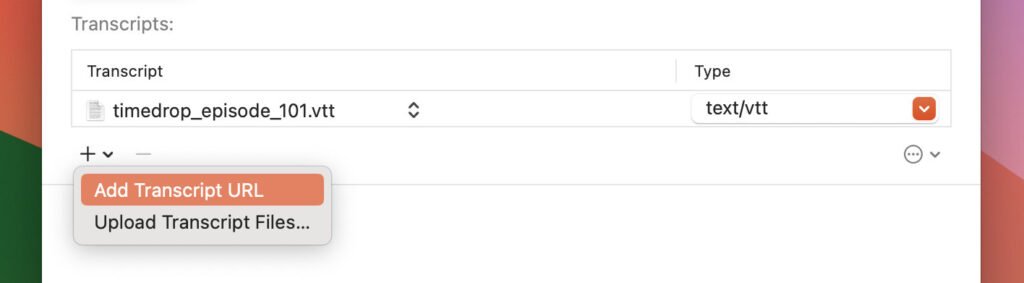
To add transcripts to your episode, first show Transcripts by choosing Editor > Transcripts > Show Transcripts from the menu. You will then see a table where you can either enter the URL of transcript files that are already online, or choose files to upload along with your feed.
Podcast Standards Project
The Podcast Standards Project is “The Podcast Standards Project is a grassroots industry coalition dedicated to creating standards and practices that improve the open podcasting ecosystem for both listeners and creators.”
While Feeder has always supported the tags required for this project, there are additional recommended and optional tags that are now supported in Feeder 4.6, which includes a GUID, whether or not a feed is locked from being imported by podcast directories, funding and text entries. These can be accessed under the “Podcast Index” heading in the Feed view.
Using S3-Compatible Services
Feeder can now publish to S3-compatible services such Cloudflare R2. To do this, click the Options button next to the Protocol pop-up (when it’s set to Amazon S3) and enter a Custom Endpoint.
Pricing & Availability
Feeder 4.6 is a free update for all existing Feeder 4 users. Feeder 4 is $49.99 and is available from Reinvented Software and the Mac App Store. Feeder 3 users can upgrade for $24.99 unless you purchased Feeder 3 in its final year, in which case it is a free upgrade. Upgrades are only available from Reinvented Software, not the Mac App Store. See the Feeder support page for more information about upgrading from Feeder 3. To download a 15-day trial and see a full list of changes, see the Feeder downloads page.