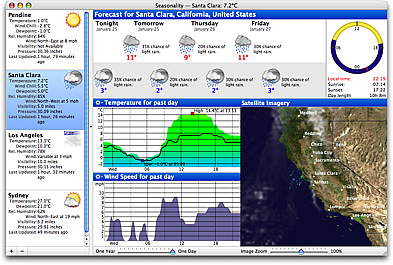Anyway, I’m glowing with RDF exposure, so about the rest of that Stevenote…
iPhoto
iPhoto is probably my most-used iApp after iTunes, and while I have Photoshop I prefer to do without it for the sort of basic editing that I do. I really like the look of the new iPhoto editing features. Speed is always good. The full screen editing and side-by-side comparison features look excellent and the effects make tricky things one-click easy. As for the cards and calendars, I don’t think I’ll be using them, but they look great. The calendars have some really thoughtful features such as including birthdays from Address Book and national holidays for specific countries.
Photocasting looks really cool. You can publish your photos on .Mac and people can subscribe to an RSS feed for the album. Whenever you add photos to the album, they go online too and subscribers can see your updates in any RSS reader. At first I thought this was nothing new, because you can subscribe to photo feeds from Flickr and the like, but the twist is that you can subscribe to a photocast within iPhoto and when updates are made, you will receive the actual photos. This has excellent potential not only for sharing, but collaboration too. It’s a superb use of RSS.
iMovie, iDVD
I really don’t use iMovie or iDVD, but they are the sort of apps you want to use just because they’re so cool. Now it seems they’ve taken the idea of themes from iDVD and let you use them in iMovie itself. It’s pretty amazing what you can do with this stuff for next to no money. You just need a video camera and some decent footage. It almost seems to me that making a video of your vacation could be more fun than the vacation itself! (See, I can do gushing!)
Garageband
I wrote a little about its ability to create enhanced podcasts and publish to .Mac straight from within Garageband but that’s just the tip of the iceberg. The recording and production features look fantastic, such as the automatic ducking, background noise elimination and iChat interview recording (each participant gets their own audio track). GarageBand also provides royalty-free jingles, which can played live or added later. CastBlaster who?
iWeb
iWeb really makes your .Mac Sites folder worthwhile again, although as I’ve mentioned before RapidWeaver already does this stuff and Sandvox, currently in public beta, seems much the same. What really sets iWeb apart is its integration from within the other iApps, which is something other developers just can’t do.
And I have to say it looks damn impressive in the demo, with its fancy templates, photo cropping, rotating and everything. Actually, it appears to work a lot like Pages. Often, I actually find these sorts of apps frustrating, just because I want to do so much more than they will let me. That said, I’m sure most people will be delighted with the stuff that that iWeb can produce.
The only downside seems to be that you can only publish to .Mac, although I understand you can export to a folder and upload manually via FTP if you want.
iWork
It seems they’re not making much of a fuss about this. No spreadsheet app but there are new 3D charts and tables with calculations, so it looks like they’re filling in the gaps slowly.
Microsoft Commitment
Poor old Microsoft Mac Business Unit boss, Roz Ho, never quite seems to hit the right note at these events, but she got a very good reaction to Microsoft’s new 5-year minimum commitment to Office on the Mac. I think Microsoft do a great job with the Mac version of Office and that’s just as well, as the Mac needs it. It’s a necessary evil.
Intel Macs
I want them. Both. Now.
That said, I think “MacBook Pro” is a clumsy, awkward name. I think this is a mistake, throwing away years of brand-building.
PowerBook rules, I hear PowerBook used these days on TV as though everyone knows what one is. PowerBook is cool. PowerBook came before the PowerPC chips, so never had any connection with them. Steve said they wanted “Mac” in the name. So, what will the new iBooks be called? And the new Power Mac? Mac Pro? Puh-lease!