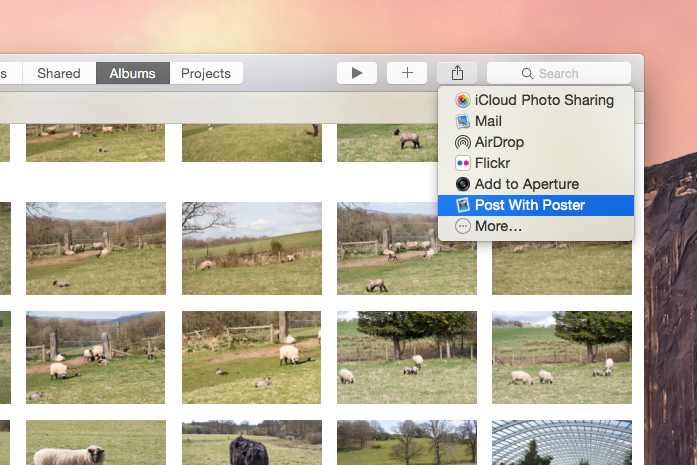Poster Discontinued
Friday, March 31st, 2017 Poster has now been discontinued. Unfortunately, Poster never made enough money to support itself, and over six years later it’s struggled to make back even a quarter of its costs. Looking ahead, the app is going to need a lot more work to keep it going, and it’s impossible to imagine that will pay off.
Poster has now been discontinued. Unfortunately, Poster never made enough money to support itself, and over six years later it’s struggled to make back even a quarter of its costs. Looking ahead, the app is going to need a lot more work to keep it going, and it’s impossible to imagine that will pay off.
If you’re one of the two people who purchased the app in the last 90 days (i.e. this year), you’re welcome to ask for a refund via the support address in your registration codes email. Unfortunately, I cannot do anything for the four people who purchased it from the Mac App Store this year.
The app got one final update today to ensure Facebook support keeps working for as long as possible, and it will remain available for download in the Mac App Store’s purchases tab, along with the direct version on this site via the app’s page. On Macs, backwards compatibility is largely based on the OS version the app was built on, which in Poster’s case is 10.12.4, so it should keep working for a while to come.