Video Review of Together 2.4 by the T4 Show
Tuesday, February 15th, 2011Links:
YouTube — Together for Mac
T4 Show – Together for Mac
Probably worth noting that Flash caused the hang. Get rid of it!
Links:
YouTube — Together for Mac
T4 Show – Together for Mac
Probably worth noting that Flash caused the hang. Get rid of it!
 Together 2.4 is now available from this web site and the Mac App Store. Most of the changes in this release are to make Together suitable for the Mac App Store, however there are some new features mentioned below.
Together 2.4 is now available from this web site and the Mac App Store. Most of the changes in this release are to make Together suitable for the Mac App Store, however there are some new features mentioned below.
 Together now has support for OpenMeta tags. OpenMeta is a technology that allows applications to save metadata, such as tags, to the filesystem so that these may be searched by Spotlight and used by other applications.
Together now has support for OpenMeta tags. OpenMeta is a technology that allows applications to save metadata, such as tags, to the filesystem so that these may be searched by Spotlight and used by other applications.
In Together, OpenMeta tags will be imported as Together tags when files are first imported and any tags changed in Together will be updated in OpenMeta.
On first launch for existing users, Together will ask whether you would like it export its current tags to OpenMeta. For new users, this will be on by default.
There is no syncing of tags, so existing OpenMeta tags for files in Together’s library, or tags added in other applications after the files have been imported, will not be reflected in Together. Together will not overwrite any existing tags that it doesn’t know about.
Together can now import standard HTML Bookmarks files, such as those exported by web browsers. In the case of bookmarks exported from Delicious, Together will also import the tags and comments. For bookmarks exported from web browsers, Together will preserve the folder structure used.
Together can now perform content searching on bookmarks. Normally, Together uses Spotlight for all its content searching, but Spotlight does not index these files.
 Together in the Mac App Store does not have the encryption feature. This is because for apps that use encryption, Apple requires US export licenses that I have yet to obtain. For a variety of reasons, it is possible I will drop this feature altogether in a future version of the app; there will be a migration path if that happens. A tool to decrypt files without Together is available on Together’s Downloads page.
Together in the Mac App Store does not have the encryption feature. This is because for apps that use encryption, Apple requires US export licenses that I have yet to obtain. For a variety of reasons, it is possible I will drop this feature altogether in a future version of the app; there will be a migration path if that happens. A tool to decrypt files without Together is available on Together’s Downloads page.
Another change made for the Mac App Store, but which affects both versions, is that Together will now ask where to create its library on first run, regardless of which version you are using. This is because the Mac App Store restricts the creation of files outside of application-specific folders in the Library and Application Support folders. If you are an existing user, then you will not notice this change at all.
Finally, Together can no longer install its “Save PDF to Together” PDF service in the Mac App Store version. This allows you to print PDFs to Together by using the PDF button in the standard print panel. There is a small application that can be downloaded from Together’s Downloads page to install the service.
Together 2.4 requires Mac OS X 10.5 or later and is a free upgrade for all registered Together 2.x users. A full license costs $39.95 and upgrades from KIT 1.x are $14.95. Education and bulk discounts are also available when purchasing through the Reinvented Software store.
Feeder and Poster are on Mac App Store for its launch today. Together requires more changes than those two apps and should follow in a couple of weeks, provided it is accepted and depending on how long the review process will take.
 Poster is now $9.99. The version on the Mac App Store is identical in its functionality, however it will not offer to install export plug-ins for Aperture or iPhoto, as installing additional software is prohibited. Versions of the plug-ins are available for download from my site. These new versions of the plug-ins will check for updated versions as those cannot be delivered through the main app. On the price drop, existing customers will be refunded the difference.
Poster is now $9.99. The version on the Mac App Store is identical in its functionality, however it will not offer to install export plug-ins for Aperture or iPhoto, as installing additional software is prohibited. Versions of the plug-ins are available for download from my site. These new versions of the plug-ins will check for updated versions as those cannot be delivered through the main app. On the price drop, existing customers will be refunded the difference.
 Feeder is on the Mac App Store with its price unchanged. This version is almost identical to the regular version with the exception that it will not offer to wake your Mac from sleep for scheduled publishing, because that requires admin privileges, which is also prohibited by the Mac App Store. A workaround is to schedule wake from sleep manually in System Preferences.
Feeder is on the Mac App Store with its price unchanged. This version is almost identical to the regular version with the exception that it will not offer to wake your Mac from sleep for scheduled publishing, because that requires admin privileges, which is also prohibited by the Mac App Store. A workaround is to schedule wake from sleep manually in System Preferences.
Finally, a note about version numbers, which aren’t quite in line. Poster 1.0 in the App Store has all the relevant fixes from Poster 1.0.1. Feeder 2.1.6 is on my site today to bring it in line with the App Store version, but doesn’t add anything significant for existing users so it won’t appear in Feeder’s automatic software update.
One of the common misconceptions about Together (and probably many apps of its ilk) is its purpose, which in Together’s case is to collect and find information in ways that may not be impossible otherwise, but are often awkward.
The biggest misconception is that Together is some kind of replacement for the Finder. It really isn’t and to use it that way will only lead to disappointment somewhere down the line. Nor is Together intended to be a particularly strong notetaker and its editing capabilities only exist so you can pare the gathered information down to its bare essentials.
I realize I may be to blame here for using the word “everything” in the standard blurb. When I say “Together lets you keep everything in one place”, the “everything” means “any kind of file or data that can be taken from its source”, which is almost, but not quite the same as “anything”, a term that could be misleading. It continues and clarifies: “Text, documents, images, movies, sounds, web pages and bookmarks can all be dragged to Together for safe keeping, tagged, previewed, collected together in different ways and found again instantly.”
I wanted the app for myself, funnily enough, while I was learning to become a Cocoa developer and researching app ideas. I was collecting things like code snippets, tips, bookmarks, tutorial movies and screenshots, but noticed how much of a chore it was to copy and paste, choose filenames and create folders for all these things, let alone find them again. Inspiration came from Apple’s own iApps and two other apps in the Classic Mac OS. As I explained on this blog back in 2005:
I’ve always missed the Scrapbook and Note Pad apps that came with Mac OS 9 and earlier. Fast to load, always available – perfect. At the time, they did exactly what I wanted them to do. You could drag and drop (or cut and paste) text, graphics, QuickTime movies, sounds, or anything really to the Scrapbook and it would store it away for you. The Scrapbook app was always available in the stripy Apple menu and when you needed something from it, you could just drag it back out again.
It was the same with Note Pad, which actually did look like a notepad and was so cool in the way you could turn the pages. It was just so handy for jotting down those little bits of text when you don’t want to create a new document, save it and have to find it again later. I never thought Stickies would be an adequate replacement – it’s just not the same.
Together is really my take on these apps, with a modern twist. I shy away from emphasizing terms such as “research” or “organize” because that’s not exactly what the app is about. Yes, Together can be used for research and it can be used to organize information, but it’s really all about collecting that information effortlessly and finding it again, which includes both searching and previewing the files.
Of course, you could finally search and preview most kinds of files in Leopard, but that raises another important point. When Together (then called Keep It Together, or KIT) 1.0 was first released in 2004, there was no Spotlight or Quick Look, yet the app offered as-you-type content searching, smart groups for files and you didn’t need to open most files to see previews of them.
Also, because Together has always kept the original files and folders on disk there is no fear of lock-in and it works perfectly well with all the technologies Apple has introduced since its launch, such as Spotlight, Quick Look and Time Machine.
While the ability to search and preview files has improved enormously in Mac OS X over the last few years, people still have needs that exceed the capabilities of the system. In particular, the friction in collecting information remains. This is Together’s real strength and purpose today. Drag anything (that can be dragged!) to Together, and it’s saved. You don’t need to choose a file format, name files or even specify a destination; Together creates standard-format files that can be opened directly in any number of other applications. Mac OS X has clippings, but they seem to remain a hangover from the Classic Mac OS and don’t work well with apps or the system.
And that’s it, really. Together fulfills a need to effortlessly collect and find information and should be viewed as complementary to the Finder and your apps, never as a replacement.
Many Together users migrate from other apps and a popular one lately is Evernote. While Evernote allows you to export its notes in HTML or its own XML format, it’s a little more difficult to do anything with these files once they have been exported. To address this problem for Together uses, I’ve created an Evernote Importer.
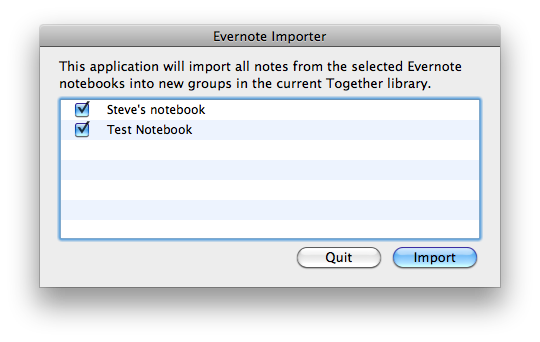
The importer allows you to import notes from all or just a selection of your Evernote notebooks. Each notebook becomes a group in the current Together library and the notes will be converted into editable Together notes. The importer also preserves the tags, creation and modification dates and source URL of the originals. A link to this importer is below and can always be found on the Together downloads page.
Download: EvernoteImporter.zip