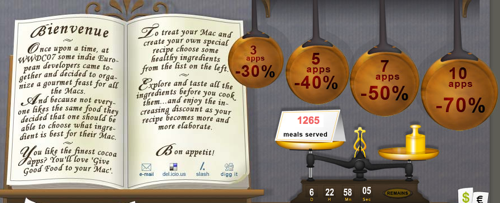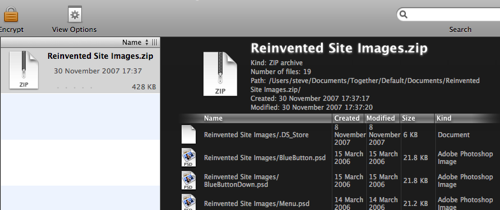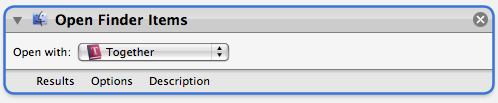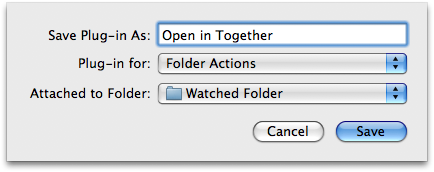The European software promotion, Give Good Food to your Mac, has been extended by one week and will now run until the end of Saturday, December 15.
There are a couple of reasons for this. Firstly, there were a few problems when the promotion started, due to the load on the site’s dedicated server and its impact on integration with PayPal. Those problems were quickly rectified by moving to a cluster of servers and some other measures, but it took Aquafadas longer to set up a non-PayPal credit card payment system.
It turns out that PayPal’s reputation varies from country to country. While many people regard PayPal as a much safer option, because your credit card details are never revealed, buyers from some countries refuse to use the service outright.
Secondly, it’s only in the last few days that the underlying ambitions of the site have begun to be been realised. These aims have not been made clear in a lot of places and that’s because they are uninteresting to anyone but developers, but I think they’re worth mentioning here.
The intention was for the bigger European developers to help the smaller ones gain more attention. According to Claudia from Aquafadas, indie Mac developers don’t get nearly as much exposure in Europe as they do in the US, despite creating some pretty cool stuff. Hence the Euro-centric event. Aquafadas are taking a small percentage to cover their costs, the majority of each sale goes directly to the developers.
In trying to organise this event, Aquafadas noticed the second problem here, in that many European developers didn’t know each other or were unaware that the developer of an app was European, and as such didn’t know how to help each other. The omission of a number of European developers from the promotion was caused by this problem. Claudia found many of the developers involved by trawling sites like Apple’s Downloads. I’ve passed on the names of quite a few British and European developers that I know, and I’m sure others have done the same.
Aquafadas understand what I have written about here before, that the vast majority of Mac users are not involved in the online Mac community of news sites and blogs. To reach these people, more conventional means are required. It’s only during the last week or so that the site has been featured in European magazines and national press, so extending the promotion will mean that readers of those publications will have the chance to try it out.
And if you haven’t checked it out yet, it’s worth a look. There’s some great stuff there, including Pixelmator, CSSEdit and Aquafadas’s brand new BannerZest, which I think is pretty cool. The way the discount works, it’s actually difficult to spend too much money. You often find the total goes down when you add a new app.