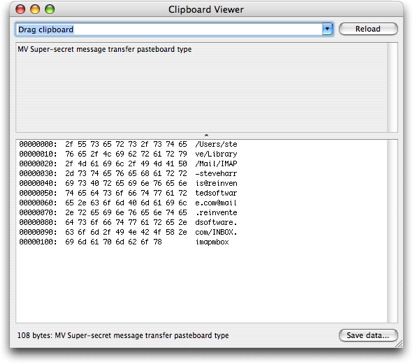Disco Inferno
November 7th, 2006 by Steve HarrisThere has been a lot of reaction on the web recently to the app Disco that (maybe) started as a result of seeds planted by John Gruber at C4 with The HIG is Dead, moved on to ThinkMac Rory’s Triumph of Eye Candy over Usability (mostly echoed by TUAW’s Dissing Disco), then Rogue Amoeba’s Paul Kafasis on the Delicious Generation, which covered a lot of ground and so is now about everything from Delicious Library to MacZOT to MyDreamApp to your second-cousin’s former roommate called Will.
Well, it’s good to see people are talking about stuff. Good job also there isn’t an election on in the US that might distract from matters of such importance. Nobody is dying in Iraq, after all.
Anyway! I’ve harboured my own reservations about Disco and some other apps out there, which I’ve inflicted on people in private and publicly in a comment on Rory’s blog:
[Agreed] it would be good to have some consistency and you’d expect that from Apple in its own apps, at least. I know the apps are evolving quicker than the OS but I’m not sure I like the way it’s heading (iTunes).
Also, I think Disco is butt ugly and simply trying too hard. It looked alright in the screenshots, but there was no need to make every window semi-transparent. Plus, I think it would have done better to at least try and fit in with the OS a little more, its monochrome look is dark to the point of depressing and there’s very little reason for a lot of the effects it employs.
I wouldn’t care, but with guidelines out the window there is the risk of a move to the tasteless.
So, that covers Apple and Disco, respectively. Look, it’s not my intention to jump on the bandwagon here. I don’t mind what anyone else does, although I do worry when I think something could damage the reputation of the Mac platform. From the beginning, Mac OS X has made a big deal of looking good in addition to working well and therefore what some (e.g. jealous people on other platforms) might dismiss as eye candy must serve a real purpose or the critics will have a valid point.
Consistency is at the core of usability. Sure, you can present new ways of doing things and, by convention, they can be adopted by others and widely understood, but when you start messing around with stuff for no good reason, you’re beginning to go too far. If others follow this trend, by convention, then it really could snowball, but hopefully that’s not going to happen. I do think apps should look good, be a pleasure to use and have the functionality you need. Erik Barzeski (someone I followed when I was setting up this business) sums it up nicely.
My real point is to relate my experiences of late and some perspective I have from the last 5 or more years developing software for Mac OS X (around half of which has been running this business) and, er, clear my name.
I think it’s up to each developer if they want to sacrifice features for gloss, hand out thousands of free or heavily discounted copies, get everyone and their dog to blog about it, find announcements miraculously appear on the front page of Digg, whatever. Nobody has to buy into it. I refuse to believe buyers don’t see what’s going on after the same tricks are repeated time and again, but I guess that if people are getting good deals and it’s all good fun, then who cares. It’s not for me.
Woah! Check out that elephant! Why is he sitting on my sofa, reading the latest copy of MacUser? Could it be because I featured KIT on MacZOT not too long back? And not just any old ZOT but that week-long StoryZOT? And didn’t TUAW receive some leak that KIT may be been in the bundle, and didn’t that make it onto the front page of Digg, and didn’t I sell tons of copies?
Well, mostly. I’ll try anything once, but for the record I told ZOT that I preferred to be surprised, so I didn’t know any of that was coming. All I did was agree to include KIT in a bundle after being approached via a third party, have a rough idea of the number of copies that would be sold and later write a long story that got edited (to make it even longer, yikes) for the MacZOT site. I didn’t agree a price upfront, I didn’t know how it would work, I didn’t know what else was in the bundle, I didn’t know when the mystery would be revealed – nothing. I just went along with the whole thing. “Whatever” was my standard response.
My aim was to get KIT some exposure. People like KIT when they see it, but don’t know to look for it. KIT got a lot of attention, so that worked and the objective was achieved. Kind of.
For me, what happened afterwards is what was most interesting. Unsurprisingly, I was inundated with support emails, some were bugs, many, many more were feature requests and others were just questions. All were welcome. I did underestimate the impact of this, however. After working my way through them all diligently I found it was the middle of October.
Six weeks vanished and financially, it wasn’t actually worth it, but I see that as an investment for the future. I gathered a lot of valuable feedback and now have more users for KIT that may potentially wish to upgrade to KIT 2.0 at a future date (a long way off, if you’re wondering). There have been times running this business when that alone would have been the ruin of me.
Perhaps most significant thing is that normal sales of KIT didn’t change one iota. What I was selling before the promotion was exactly the same as afterwards. I think I know why.
I have a theory that the world in which MacZOT, blogs, Digg etc operate is only so big, or rather, kinda small and insular. Its population consists largely of people who spend regular time online and frequent the other Mac sites and blogs. These are a particular hardcore of enthusiastic Mac users. Nothing wrong with that!
What they are not are the millions of other people who, every day, turn on their Macs and do what they always do to get a job done. The lesser connected, if you will. People with lives. They might glance over Mac news sites occasionally, or prefer to read printed Mac magazines or, most likely, read nothing at all on a regular basis. Applications will only come to their attention when they go looking for something.
And it’s these people for whom the experience of buying Mac indieware (shareware, whatever) needs to be compelling, so that when they look for an app, they can find something that really fits their needs. Ideally, it’ll have good reviews and a reputation for good developer support. It’ll be featured on sites they feel they can respect, which could include magazines, Apple’s downloads or good reviews on VersionTracker, MacUpdate or wherever these people know to look.
This sort of thing can’t be achieved overnight, but only with a great product, hard work on the behalf of the developer and resultant goodwill from customers. It may sound dull, but when you think about what you would consider the best stuff out there in the real world, it’s the way it always works. Good things earn respect over time. I, as a developer, create something because I see a genuine need for it. I try to make it as good as possible. People find it, like it, tell others. That’s how I believe my apps sell consistently every single day and my business keeps running.
From a developer perspective – or this one’s at least – if you care about what you do, then the money really isn’t everything. Obviously I need to live, and I need a little more than I’m getting, but I cannot operate at all if I am not satisfied with the work I am doing, my business ethics, etc. And I don’t think my customers would be so happy with anything less than my best either. I want that relationship with my customers to be paramount, otherwise there is no point.
Glossy apps, buzz and hype all has its place but nobody should forget the fundamental reasons for the Mac, indie software that fills niches where big corps aren’t going to go or enthusiastic users who support and contribute to the process. This combination makes the Mac platform the best and most amazing there is.