Feeder 1.1 – Automation
One irksome thing about creating RSS feeds, as opposed to having them generated by a content management system such as a blogging tool is the laborious text entry required, particularly with URLs. Another thing is repetition. For example, if you have a podcast called “Daily Source Code” and each item in your feed that announces a new show has the title “Daily Source Code for [date]”, it can be a pain to type all that every time.
With Feeder, the aim is to make editing items in your feed as painless as possible. Templates can hold default values and Feeder auto-completes fields from other entries in the feed, just like in a web browser. Feeder will also update publication dates when an item is saved and when the feed is published and Feeder 1.1 will automatically generate GUIDs (Unique IDs).
Unique identification for items in your feed is very important for aggregators (i.e. news-reader apps, browsers, iPodders, etc) to be able to tell when an item has been changed. If no GUID is present, many aggregators try to achieve this by other means. Feeder 1.1 also warns you when you try to change an item’s GUID, since that could cause an aggregator to think the item is completely new and show it as a duplicate. It was NetNewsWire’s Brent Simmons’ posts on his blog that prompted me to implement this.
Just as with autocompletion and automatic dates, Feeder doesn’t get in your way if you don’t want this automation. You can set every item in a feed to automatically generate a GUID when saved (or not) and override this setting on a per-item basis. Feeder can also generate a GUID on demand. To keep the interface sleek, I created a new control to do this (I call it an ActionTextField). Click the gear icon and you see a menu with the relevant commands.
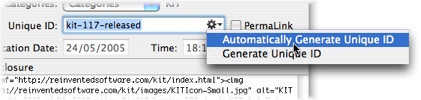
I know you shouldn’t create new controls on a whim but Apple seems to do it all the time and nothing else seemed to fit, apart from a drop-down arrow, which I felt was more appropriate for a combo box (list of values) than for doing this sort of thing. I also considered something like Address Book’s rollover fields, but I know so many people don’t realise what these are for until it’s pointed out I felt something more visually obvious was appropriate in this case.
Another area of automation introduced in Feeder 1.1 is to do with enclosure uploading, but there’ll be more about that in the next post.