Feeder 1.3 Tips: Publishing
This is the fourth in a series of posts exploring the new functionality in Feeder 1.3.
Publishing Improvements
Feeder is now much more flexible about where and how you upload your feed, images and enclosure files.
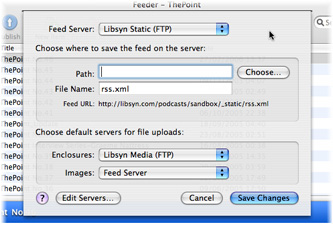 Feeder can upload different kinds of files to different servers when publishing your feed. To set default servers for different kinds of files, select the feed in the sidebar and choose File > Publish Settings from the menu and choose the servers to use for different kinds of files.
Feeder can upload different kinds of files to different servers when publishing your feed. To set default servers for different kinds of files, select the feed in the sidebar and choose File > Publish Settings from the menu and choose the servers to use for different kinds of files.- All kinds of servers can now be created and edited in the Servers window. To see this choose View > Servers from the menu.
- Each server can have its own default locations for different kinds of files. These can be set in the File Locations tab of the Servers window.
- Default servers and locations can also be overridden on an individual basis for files such as enclosures and images. For enclosure files, click the Edit button next to the enclosure file’s name. For images, click on the artwork view and choose Upload Settings from the menu.
- After publishing your feed, Feeder can ping services such as iTunes, Yahoo and FeedBurner to notify them of changes to your feed. These can be set on a per-feed basis in the Ping Services section of the Settings tab in the Info drawer.
- You can create, remove and edit ping servers in Feeder’s Ping preferences panel. Choose Feeder > Preferences from the menu and click Ping.
April 28th, 2006 at 12:54 am
I have a .mac account, Recently it has gone through various changes with its folder structure. Feeder seems to automatically select the sites folder on my idisk and does not allow me to choose another folder on my idisk. At the moment i am using the web folder as this is the primary fold that iweb uses. I would not know my feed url if i use the sites folder as this is an old folder apple are using for online space for websites / files. Please could you change this in future versions.
regards
Gary
P.S Great program you have, I have i web but it don’t do half of what your program does, Also I have encoded my own rss in dream weaver but your program just makes life so much easier.
October 12th, 2006 at 7:55 am
How do I know feeder has actually pinged other sites when I update my feed? I like your program, is just that I don’t see any “background” activity regarding this point.
October 12th, 2006 at 1:18 pm
When publishing, there is a status message shown on the progress panel that reads “Sending Pings” . However, because Feeder doesn’t wait for the reply, its appearance is brief.