Together 2.0 – Searching
This post continues the series highlighting some of the new features and improvements in Together 2.0 – formerly known as KIT. In this entry, we’ll look at searching in Together.
Spotlight
Together will now use Spotlight for searching the content of files, which means no more indexing.
From the outset, KIT could search for files by their names, contents and KIT’s own metadata such as comments, categories and later, tags, as you typed. Originally developed for Panther, KIT attempted much of what Spotlight would later implement on a systemwide basis. Panther introduced a technology called Search Kit that would later be improved and used by Spotlight; this could index files and text and would return search results fast enough to perform live searching.
The trouble was that everything else was left to the developer. KIT had to detect when files were changed and handle files being renamed, moved or deleted to keep its index updated. The indexing was a pain from a user perspective too; not only did it mean that you couldn’t search for files immediately after importing them, but because indexing occurred in the background, a corrupt document or flaky Spotlight importer (used for indexing the contents of files) could crash the application for no apparent reason.
Spotlight was announced as part of Tiger at WWDC 2004 the day after I finished developing KIT 1.0, and would handle much of the above. Considering all the work I’d just done, my heart sank, but on the bright side that technology would eventually be there for me to use and Tiger’s release was still around 10 months away. So I’m pleased that, finally, Together uses Spotlight for content-searching, and thanks to the improvements in Leopard and the search being limited to Together’s library, you get the results fast.
Search Bar
In KIT, you could select search criteria by choosing items from the search field menu. Together replaces that with the familiar search bar seen in many apps. This makes it much easier to switch between different criteria.
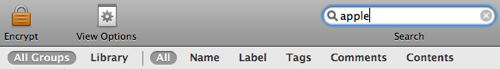
In addition, the search can be restricted to the current group (or tags in the tag browser) or whole library. The search bar only appears once you start typing in the search field and hides itself when you clear the search.
Smart Groups
KIT’s smart groups now have content searching, again using Spotlight. The results are updated live, so changes to files will be reflected immediately.
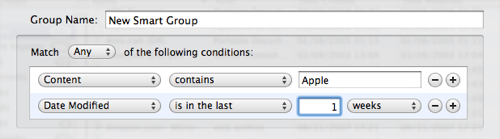
Also, smart groups can now match on relative dates. So, for example, you can choose to see all files modified today or created in the last 2 months.
In the next post, we’ll look at editing and previews.