Together 2.0 – Editing and Previews
This is the third in a series of posts highlighting some of the new features and improvements in Together 2.0 – formerly known as KIT. So far we’ve covered organizing and searching, this post will examine the other major functional area of the application: editing and previews.
Edit in Window
KIT could preview all sorts of files, but only edit its own notes. Double-clicking to edit a KIT note would open a new window and double-clicking any other file would open its default application.
A number of people asked for the ability to edit KIT notes directly in the main window. I could see how this would be beneficial, but it would break the consistency. People would then wonder why they couldn’t edit other files in KIT itself.
So, Together can now edit notes, text documents, bookmarks, web archives and HTML documents in the main window or open them in their original applications as before.
I have no intention of making Together some generic editor of all things but rather provide enough functionality to save opening another application just to make a quick change to some data you’ve added.
Preview Anything
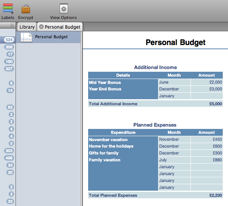 The feature requests for KIT that I would dread the most were those that requested support for a particular file format. I would love for it to happen, but most often the formats were either completely undocumented and / or fiendishly complicated. Excel spreadsheets, Keynote documents, OmniGraffle diagrams. KIT could store and search these, but as for previewing, forget it!
The feature requests for KIT that I would dread the most were those that requested support for a particular file format. I would love for it to happen, but most often the formats were either completely undocumented and / or fiendishly complicated. Excel spreadsheets, Keynote documents, OmniGraffle diagrams. KIT could store and search these, but as for previewing, forget it!
Leopard introduces a technology called Quick Look. This does for previewing files what Spotlight did for searching, so any developer can write a Quick Look preview generator for their own file formats. These generators create the previews you see in the Finder.
Where Together doesn’t already know about a particular file format, it will use Quick Look to generate a preview for the file, if possible. This opens up Together to all sorts of file formats and potentially every document on your Mac.
Web Content
As mentioned above, web archives and HTML documents can be edited in Together. This is WYSIWYG editing intended for trimming and reformatting a page for what you need.
Together’s handling of web archives and bookmarks has been improved in other ways too. Web page bookmarks can now be previewed in the app itself, and you can create bookmarks from web archives and vice versa.
Another benefit of Together’s support for folders is that it can now import and properly display archived sites from browsers such as Firefox and Camino.
The next post will be about importing.