Together 2.0 – Importing
This is the fourth in a series of posts highlighting some of the new features and improvements in Together 2.0 – formerly known as KIT.
In this post we’ll look at some of the changes to do with importing files into Together.
Import by Moving Files
KIT offered two options for importing files, you could make copies or link to the original files using aliases, which keep track of those originals.
Together now adds the ability to move files. In this mode, files and folders are first copied then the originals removed.
Background Importing
Importing items into KIT would cause the application to be blocked by a progress sheet and would require you to wait before making another import or working with any of the imported files.
Together moves importing to the background, leaving the app responsive. An activity window, much like the Finder’s copy window, shows progress and alerts. Progress is also shown in the source list.
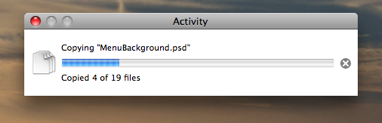
This background importing offers another advantage too. In Leopard (at least so far) showing sheets, such as a progress sheet on a window, brings that window to the front and, if you’re using Spaces, will make the window’s space active. That isn’t so good when you want to keep an application in the background or in another space. Together’s background importing means it is not affected by these problems.
Import Emails, iCal Events
Dragging messages from Mail into KIT has long been a request for KIT, but unfortunately Mail didn’t allow emails to be dragged to other applications.
However, Mail on Leopard does allow this and likewise, iCal allows events to be dragged. Together can preview both of these using Quick Look.
Recent Imports
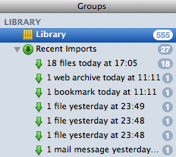 KIT could show the last set of files imported and collect together everything imported while the application was inactive. Together goes much further, allowing for up to the last 100 import sessions to be tracked in their own import groups.
KIT could show the last set of files imported and collect together everything imported while the application was inactive. Together goes much further, allowing for up to the last 100 import sessions to be tracked in their own import groups.
Each group is named to reflect what was imported and when, for example “10 files today at 10:01am” or “1 mail message yesterday”.
Together lets you choose how many recent imports to keep in its View Options panel, and individual import groups can be removed at any time.
November 23rd, 2007 at 4:21 pm
I’ve been trying many different products hoping to find an app that can be a catch all & a document organizer as well. Together appears to be exactly what I’ve been looking for except for one thing, It doesn’t allow you to scan documents directly from within the app like Yep or DocumentWallet. I understand that this is not necessarily Together’s intended purpose, but it does just about everything else, so why not this?
November 23rd, 2007 at 5:21 pm
Paul, this is something I need to look into and may well appear in a future release. Right now I’m focusing on improving the app’s existing functionality, rather than adding new.
November 23rd, 2007 at 6:36 pm
One option (if you have it) is to use a Fujitsu ScanSnap, configuring the scanning software to scan directly into Together. The pdf created by the scan then appears in imports, ready to drag to the correct folder
Regards
Paul Gauntlett
November 29th, 2007 at 1:19 pm
You could also have a Folder for scanned documents “watched” by Together as in the latest tip.
http://reinventedsoftware.com/blog/2007/11/28/together-tip-watched-folders/