Together Services / OmniFocus Tip
Together 2.2.4 introduces a very small, but potentially quite useful feature addition following a feature request. You can now send a Together item link for the selected item in the list (or the item in the current tab) to another application using the Services menu.
To give a practical example, OmniFocus‘s Clipping feature allows you to set a keystroke that can be used to import the current selection into OmniFocus. For most applications, it achieves this using the Services menu.
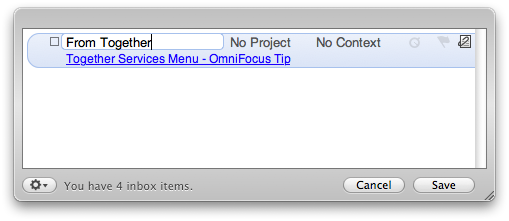
As of Together 2.2.4, when an item is selected in Together and OmniFocus’s clipping service is used, whether through the keystroke or Services menu, OmniFocus will create a new task with the Together item link in the tasks’s notes. Clicking the item link will open the original item in a tab in Together.
As I mentioned, this is using Mac OS X’s system services, it’s not an OmniFocus-only tip, so you may be able to find a use for this in other apps, too.