Feeder 2.1.2 Improves Facebook Announcements
Thanks to changes by Facebook, Feeder 2.1.2 adds the ability to post to groups and pages when announcing items on the site. If you use Feeder to announce on Facebook, even if you don’t need to post to a group or page, there are a few things you need to know.
Authorization
You will need to authorize Feeder to post to Facebook again for two reasons: Facebook has changed their authorization scheme and Feeder needs to be granted new permissions to work with your groups on Facebook. If you don’t reauthorize Facebook, your posts won’t be sent to Facebook when publishing.
To reauthorize Feeder:
- Show the Info view by choosing View > Show Feed Info from the menu.
- Click Settings and then choose Announcements
- Click the Change button next to your Facebook account name
- Log in to Facebook and follow the prompts
Posting to a Group or Page
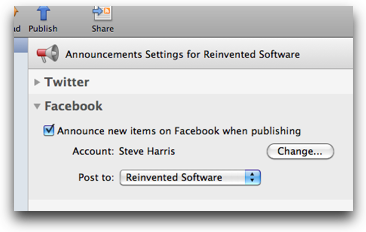 Once authorized, there’s new a pop-up menu in Feeder’s Announcements view for choosing where to post, which will list any Facebook pages you administer and all the groups to which you belong (it’s not possible for Feeder to determine which groups you administer).
Once authorized, there’s new a pop-up menu in Feeder’s Announcements view for choosing where to post, which will list any Facebook pages you administer and all the groups to which you belong (it’s not possible for Feeder to determine which groups you administer).
The list is only retrieved when you first authorize Feeder, so if you create a new group or page, choose Refresh from the pop-up menu to update the list. If you only want to post to your wall as before, you can just leave this as “Profile Wall”.
When posting to a group, the post will appear to come from you. When posting to a page, the post will use the page name instead.
Better Thumbnails
Another improvement is that Feeder will now try to use a thumbnail from the item you’re announcing. If you’re using the Media RSS extension, Feeder will send the Thumbnail URL. If not, it’ll use the first image it finds in your post, if any. If it can’t find an image, Facebook will do its regular thing of choosing one from the corresponding web page.