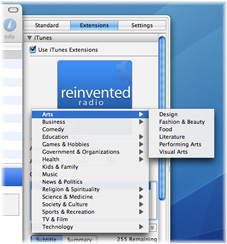Password Protected Feeds Tip Updated
Friday, September 15th, 2006Earlier in the year I posted a tip for password protecting your feed. At the time there was a problem with iTunes where it would require the user name and password to be entered every time you tried to update a podcast, unless these were placed in the feed’s URL like so:
http://user:password@www.example.com/feed.xml
Thankfully, the problem has been fixed in iTunes 7.0 and this workaround is no longer required. I have updated the original post on this blog and the Feeder Tips feed to reflect this.
Thanks to Don McAllister of ScreenCastsOnline for letting me know.