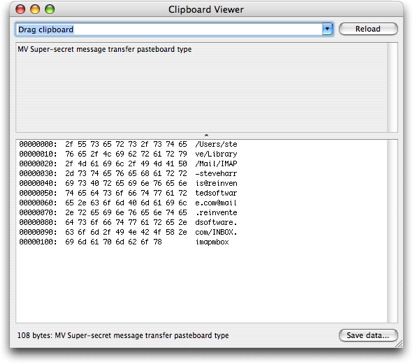Jack D. Miller at Mac360 has written a quick review of KIT, and has picked up on a few things that are very deliberate: familiarity.
It’s your Keep It Together application that simply holds a little of everything– documents, photos, movies, sounds, web pages, even text– all in the library (just like iTunes or iPhoto).
Search is quick and familiar. If you’ve used iPhoto or iTunes you can get into KIT very fast– as in instantly. The same goes for Yojimbo, Mori, and countless other Mac applications adopting the new look.
[…]
Is it a new look? Or, does it trace a history back beyond the early iTunes versions? To be honest, I don’t know. It all just feels so familiar.
I originally designed KIT in 2004 around the idea of being an “iTunes for the rest of your files”. I loved the way I could just drag stuff to iTunes and not have to organize it, mix different tracks from different albums in playlists and find something just by typing. This was before Tiger, with Spotlight and Smart Folders in the Finder, etc.
The three-paned interface had definitely been around a while before iTunes; what I think iTunes really added was the concept of a “Library” that shows everything coupled with very quick and simple searching, a move away from hierarchical folders in the interface and later the addition of Smart Groups/Playlists/Albums, which cleverly and automatically sort through things for you.
It’s such a straightforward and convenient approach, it’s taken for granted these days and that’s good. This consistency and simplicity means the basics of an app work exactly as people expect, which feels good and leaves more time for exploring everything else.
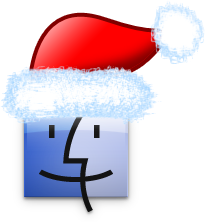 A group of independent Mac software developers have got together to create MacSanta, where you can save 20% on lots of great Mac software from now through to December 25th.
A group of independent Mac software developers have got together to create MacSanta, where you can save 20% on lots of great Mac software from now through to December 25th.