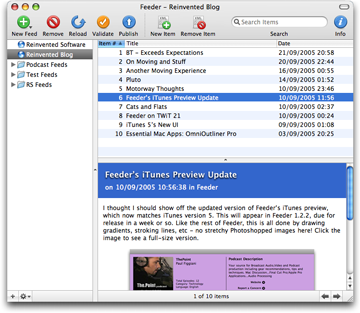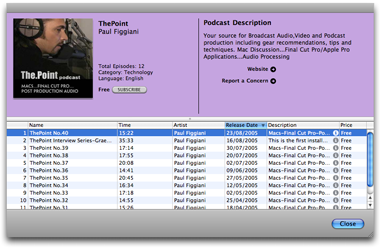September 21st, 2005 by Steve Harris
I mentioned the other day that I’d given Feeder a UI update. I don’t normally write about stuff before it happens because it’s like a kiss of death, but I’m hoping to release Feeder 1.2.2 tomorrow featuring (amongst lots of other cool stuff and some bug fixes) an updated user interface. Here’s a sneak peak, click the image to see a full-size version:
You can compare it with a screenshot of 1.2.1 here (the windows are the same size, so you could open them both in tabs to compare).
Fans of NetNewsWire will notice a very familiar gradient status bar with shiny buttons at the bottom of the window. I tried to make the whole status bar shiny, but it was a little overwhelming, Aqua stripes seemed out of place and a plain colour was too, er, plain. So I went with this. While all the buttons are original and the gradient drawn using CoreGraphics, Feeder was always designed to look like a newsreader application, which in turn, at least in NNW’s case, looks something like an email client.
Talking of NetNewsWire and UI updates, I agree with Brent’s analysis of UI trends, which he posted a couple of weeks ago, where he said:
- Stripes are passé.
- Margins are bad.
- Brushed metal is yesterday’s news.
- The unified title-and-toolbar look is the new platinum.
- The two-tone glass thing is big. Big, I tell you. Big.
I admit that reading Brent’s post and seeing my own redesign of Feeder’s iTunes preview made it so I had to do this UI update now and not save it for a later version. I’ve been planning it for months but kept putting it on the backburner as time got squashed and things happened.
Feeder’s redesign is not only intended to be more pleasing on the eye: removing the margins makes more room for the actual content of the window and it paves the way for the inclusion of some new features in the near future. 😉
September 21st, 2005 by Steve Harris
I write the title of this post in jest. I originally thought BT could have moved my broadband to the new house within 5 working days of me requesting it. They called today and told me it would be 5 working days after that phone call, i.e. next Wednesday, the 28th. The connection is still working in the flat, so if it holds up I’ll be moving out next Tuesday. If it dies in the meantime, I’ll move out then and improvise. How can it take so long, I ask you?!
September 10th, 2005 by Steve Harris
I thought I should show off the updated version of Feeder’s iTunes preview, which now matches iTunes version 5. This will appear in Feeder 1.2.2, due for release in a week or so. Like the rest of Feeder, this is all done by drawing gradients, stroking lines, etc – no stretchy Photoshopped images here! Click the image to see a full-size version.
I’ve also given Feeder’s UI a bit of a revamp, but that could still be in progress so I’ll save it for another day. 😀
September 10th, 2005 by Steve Harris
Feeder got another mention in Episode 21 of This Week in Tech – the one recorded live in the SF Apple Store. Both the mention and the whole live TWiT thing are very cool.
September 9th, 2005 by Steve Harris
Like many people, I was a little aghast to see yet another interface style appear with iTunes 5, particularly one that isn’t available to everyone else and that has a few little quirks, such as the non-standard radius on the window corners and the way that the gradient starts at the top, ends at the source list then starts again below the lists. On the equaliser window, the same gradient goes from top to bottom – fair enough, but this indicates that the theme is more that just a background and (I suspect) unlikely to become available for everyone exactly as seen in iTunes should the new theme replace brushed metal.

But let’s hope it does, because many people will want to emulate the look and even the best implementations of BM appear a little scratchy next to iTunes now. Besides, the last thing we need is another interface theme in the long run. While I see the need for a device-like theme to limit the evolution of endlessly inconsistent skins, I’m no fan of brushed metal. I think it’s too heavy, too clunky, surprisingly dated and requires an incredible number of changes to standard controls to make them look good. Perhaps the best BM implementation is Safari, but even that has straight corners at the bottom of the window, which isn’t standard for BM windows where all four corners are usually rounded.
Overall, I think the new iTunes theme is a huge improvement, but that isn’t to say I’m totally enamoured with it. I spent most of yesterday being reminded of the Mac version of Windows Media Player, although looking at Windows Media Player again, it’s nothing like it (thankfully!). I also feel better about the iTunes look today, so perhaps it’s a grower. It helped after I updated Feeder’s iTunes preview (for release with 1.2.2 in a week or so) to see that looking much smarter. I wouldn’t expect BM to get replaced before Leopard, however, because of the problems that might cause with existing applications. We’ll see.