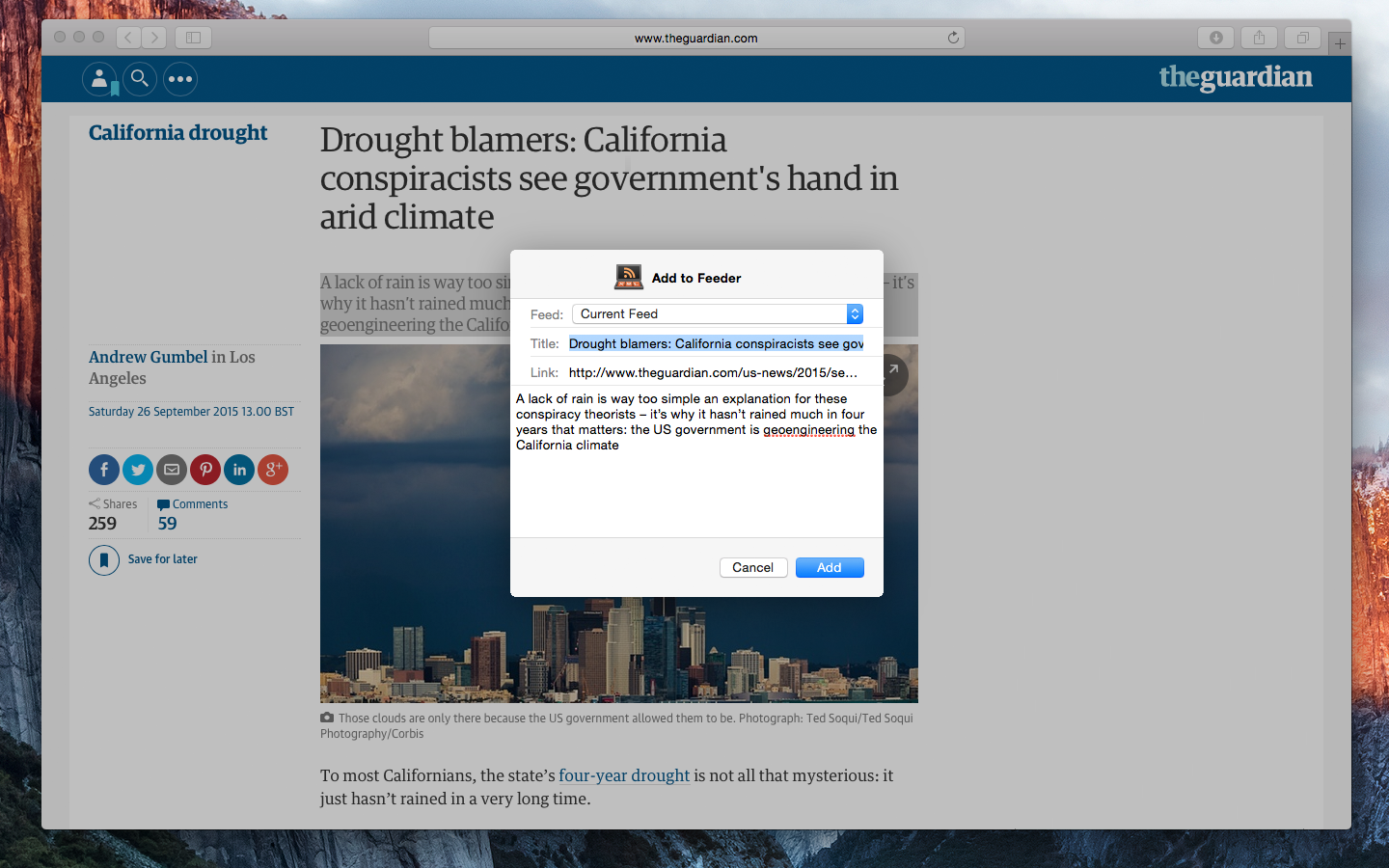Feeder 3.1
 Feeder 3.1 is out today with swipe to delete for El Capitan, a Share extension for sending links to Feeder from other apps, improvements to social sharing and Sparkle appcasting. Feeder 3.1 also returns to the Mac App Store for new customers.
Feeder 3.1 is out today with swipe to delete for El Capitan, a Share extension for sending links to Feeder from other apps, improvements to social sharing and Sparkle appcasting. Feeder 3.1 also returns to the Mac App Store for new customers.
This release follows soon after Feeder 3.0, which launched in July and featured a brand new look, Markdown editing, autosave, updates for iTunes podcasting and the ability to share its library and feeds with cloud services such as iCloud Drive and Dropbox amongst other things.
Share Extension
People use Feeder for more than just podcasting; quite a few create feeds to share links they’ve gathered from around the web, for example. Until now, this could be done by dragging the links to Feeder, which will fill out the title and link (at least from Safari).
Sending those links to Feeder is now easier with a Share extension that can be used from within Safari and other apps. In the extension you can choose the feed, edit the title, link and any selected text, which will be used in the description.
Sadly not all browsers support Share extensions and so Feeder also provides bookmarklets to do the same thing, these can be installed through its Advanced preferences. The bookmarklet always targets the current feed and doesn’t allow anything to be edited before it’s added to the feed, but on the latter you can tell Feeder to open an editing window when importing links in its General preferences.
El Capitan
El Capitan doesn’t mean huge changes for Feeder on the surface, but one of its more compelling features is swipe-to-delete. Swiping across the trackpad shows iOS-like delete button, and swiping all the way deletes that item immediately (by default Feeder checks you want to do that, and has undo). Also when running El Capitan, Feeder’s preview will use the new San Francisco system font.
A lot of the work in Feeder 3.0 was unseen: bringing the app up to date with the latest standards and technologies for OS X. Version 3.1 continues that for El Capitan while remaining compatible with Yosemite.
Mac App Store
Feeder 3.0 wasn’t available on the Mac App Store for a number of reasons, but primarily because the Mac App Store doesn’t have a way of offering discounted upgrades for existing users. While that is something I can do through my site, that can’t be mentioned on the Mac App Store and confusion can abound about needing to pay full price for an upgrade to an app people already own, etc. That situation won’t change until Apple makes provision for paid upgrades in the Mac App Store.
However, the Mac App Store is clearly the best way for finding out about Mac apps, so with version 3.1, Feeder is back on the Mac App Store. Half-price upgrades from version 2 are still available from this site.
And Lots More…
Editing windows now show the standard window buttons inline with the toolbar buttons, there is support for the new “Critical Update” tag for Sparkle appcasts, Twitter announcements can now include images and Facebook support has been updated to keep working in the future too, along with various other minor tweaks and improvements. See the release notes for a full list of changes.
Availability
Feeder 3.1 is a free upgrade for all existing Feeder 3.0 users and otherwise costs $49.99. Feeder 2 users can upgrade for half price through this site only, with free upgrades for anyone who purchased Feeder 2 from October 16, 2014 until Feeder 3’s release. The version from this site works as a free 15-day trial until registered.