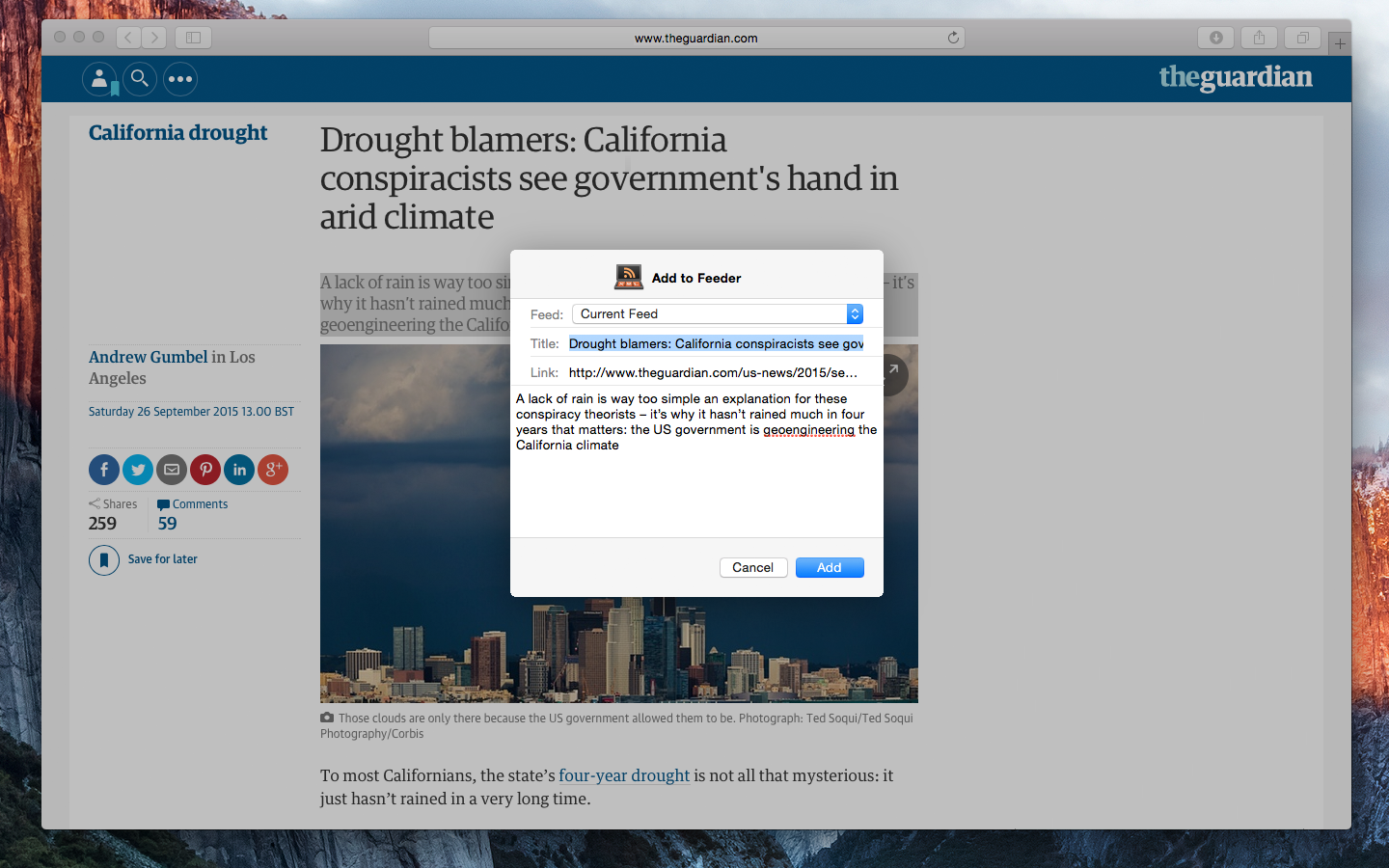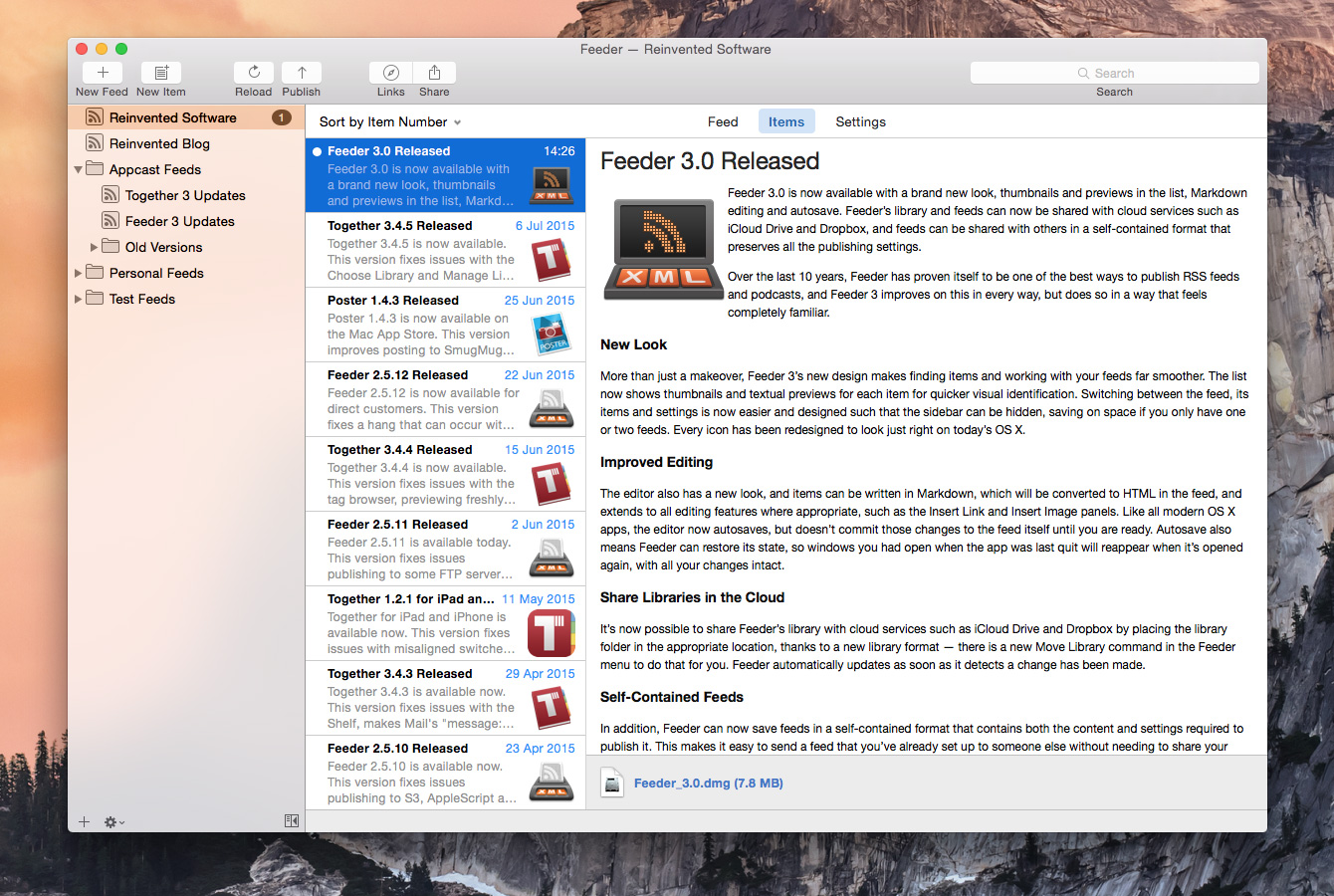Feeder 3.2
Monday, May 16th, 2016 Feeder 3.2 is now available. This versions adds drafts, improves the editor, accessibility and updates support for publishing and sharing to social media sites.
Feeder 3.2 is now available. This versions adds drafts, improves the editor, accessibility and updates support for publishing and sharing to social media sites.
Drafts
Feeder can now save drafts of items for later publication, including changes to items that are already in the feed. New and edited items are now autosaved as drafts and listed in the new Drafts section of the main window. When you close an editing window, you can choose to keep it as a draft or save it to the feed. Existing items in the feed will show a draft icon next to the title in the list, and editing those items will edit the draft, not the feed version.
Drafts do not need to be valid until you save them to the feed, which allows for partially complete items — e.g. you can fill out an enclosure’s URL without knowing its size. If you try to save an item to the feed that doesn’t validate, Feeder will offer to save a draft instead.
Unlike the autosaving in previous versions of Feeder 3, drafts are now stored in the library folder, so if that folder is shared with other Macs via Dropbox or iCloud Drive, etc, the draft will be available on all Macs using that library and you will always be working on the latest version.
Editor & Accessibility Improvements
In addition to drafts, the item editor has a number of improvements that are related to accessibility, but are useful in general. There are now separate Editor menu items to perform tasks like choosing enclosure files and fetching attributes, which would otherwise be performed by clicking the gear icon next to the field. There is also a “New Item With Enclosure” item in the File menu, which could previously only be accomplished by dragging and dropping the enclosure file on the list. Various other parts of the app have been updated to be more accessible in a descriptive way too.
OS X Changes
Many parts of the app have been updated to use new technologies in OS X, including publishing to Amazon S3 and WebDAV, sending pings, Facebook, Twitter, URL shortening, downloading and reloading feeds, fetching enclosure details, thumbnail generation and posting to WordPress blogs. These changes are essential to keep Feeder working on future versions of OS X. You should not notice any difference in the functionality, but please get in touch if something stops working for you.
Other Changes
The landscape list has been updated to show columns other than “Title” in grey, matching what you see in Finder windows, and dates are now formatted consistently with the rest of the app. The appearance of the server browser has been improved, and there are various other minor improvements and fixes across the app. See the release notes for full details.
Availability
Feeder 3.2 is a free upgrade for all Feeder 3 customers and is available now on the Mac App Store and directly from this site. Upgrades from Feeder 2 are available exclusively from this site for $24.99. The version from this site also works as a 15 day trial, which can be tried before purchasing or upgrading.