Keep It 1.6
Keep It 1.6 is now available for Mac, iPad and iPhone. This version introduces text recognition for images and scanned PDFs, the ability to create web archives on iOS, new Siri Shortcuts that work with the clipboard on iOS, plus other improvements to PDF editing, search, the Share extension, notes, text editing and more.
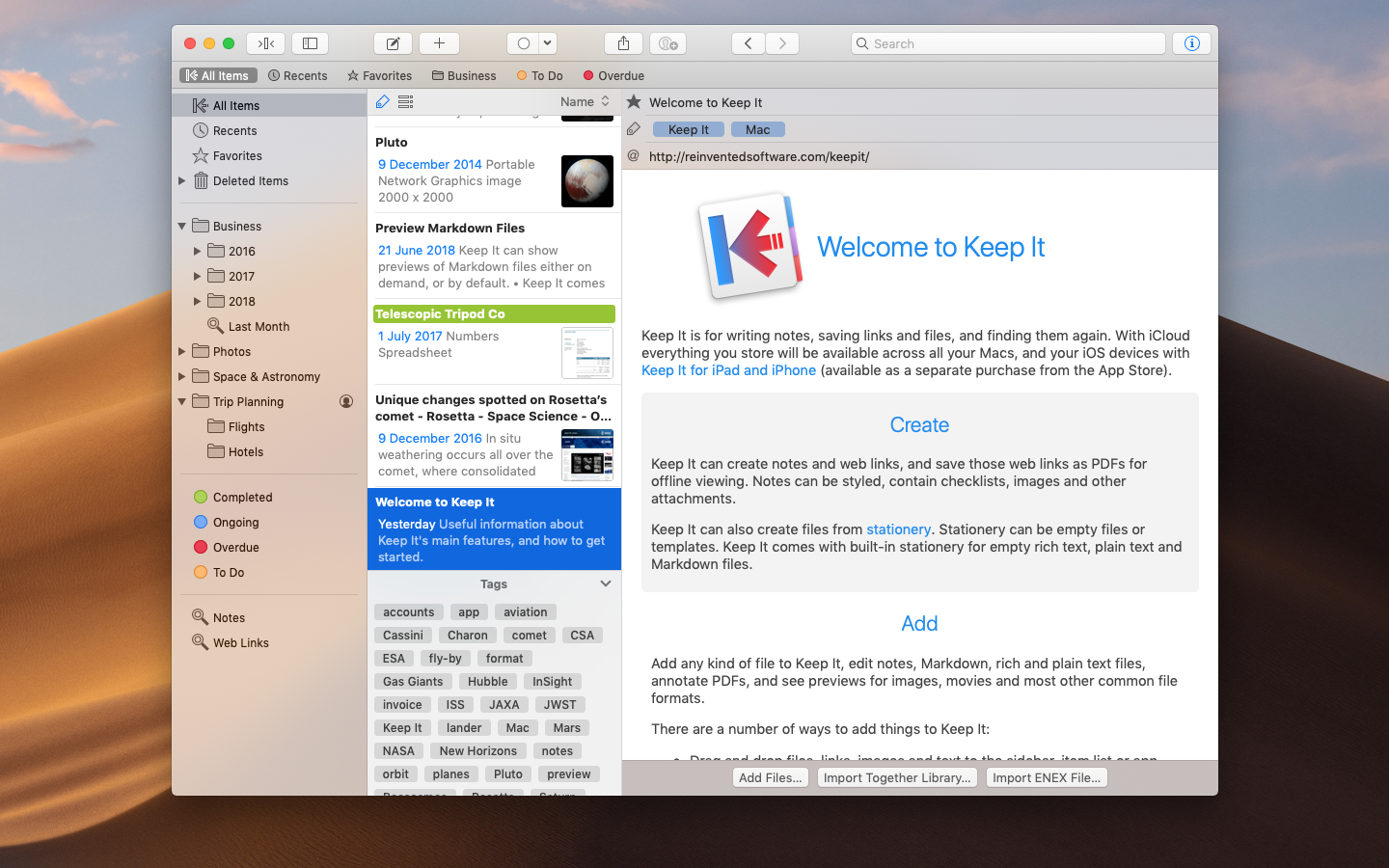
Text Recognition
Keep It can now recognize printed text in images and scanned PDFs. Keep It does this on the device using the latest machine learning, computer vision and image processing technologies for the most efficient and accurate results.
Keep It doesn’t modify PDFs or convert images to make them searchable, but rather indexes the text so that it can be found again, and stores that text in iCloud to save repeating the work on other devices.
Keep It has always been able to index the text in PDFs that have selectable text or had OCR performed on them already, and does not perform unnecessary text recognition on those, or on images that do not appear to contain any text.
Import Scans and Continuity Camera on Mac
Import PDFs or images from a scanner on Mac, and import standalone photos directly from your iPad or iPhone using Continuity Camera in macOS Mojave.
PDFs
To complement the above, it’s now possible to rotate and remove pages in PDFs on both Mac and iOS. Keep It can now also strikethrough and underline text in PDFs too.
Save Web Archives on iOS
Keep It for iPad and iPhone can now save web archives. Choose your preferred format (web archives or PDFs) in Keep It’s Settings, or change the default when saving individual links.
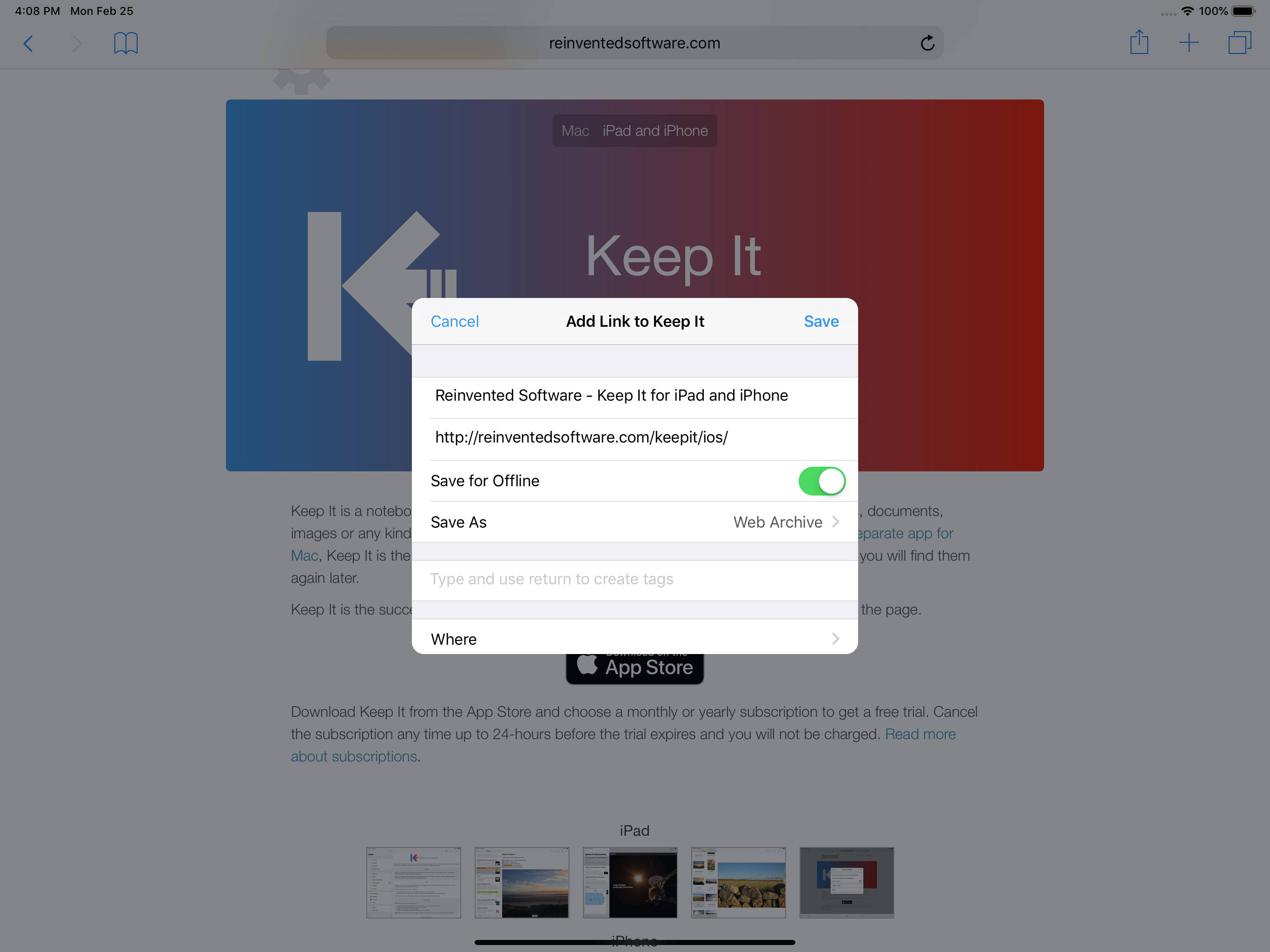
Notes
Notes can now contain dividers, and it’s also possible to show attached images at a smaller size. Keep It will also preserve dividers when importing from Evernote.
Text Editing
Insert the date and time in notes, rich text files, plain text files and Markdown documents. Customize the font for Markdown and plain text documents on iOS.
Share Extension
The Share extension can now create items in formats other than notes, based on the format of the default stationery. For example, if your default stationery is Markdown, the Share extension will create Markdown documents instead of Keep It notes when adding text.
The Share extension can now append links and files as attachments to Keep It notes or suitable editable text files, will show up to five recent items and lists in the Share extension, and shows favorites above all the other items or lists.
It’s now also possible to show the comments field in the Share extension for links and files.
Siri Shortcuts on iOS
Keep It adds new shortcuts for adding a note or web link from the clipboard, and for appending the contents of the clipboard to notes and other editable text files (after you’ve pasted something).
And More…
Names in the item list or thumbnails now wrap for up to two lines. It’s now possible to search for items by generic types of media such as images, audio and movies rather than a specific file type. View rich text files in Dark Mode on macOS Mojave.
For a full list of changes, see the Release Notes for Mac, and for iPad and iPhone.
Pricing & Availability
Keep It 1.6 is a free update for all existing customers.
Keep It for Mac is available for $49.99 directly from Reinvented Software, and Together 3 users can upgrade for $24.99, unless they purchased Together 3 in its final 6 months on sale, in which case the upgrade is free. A 15-day free trial can be downloaded from this site.
Keep It for Mac is also available from the Mac App Store, offers a free trial and a choice of one-time purchase for all Keep It 1.x releases for $49.99, or an upgrade from Together 3 for $24.99 (or free if Together 3 was purchased in its final 6 months on sale). Alternatively, choose from yearly or monthly subscriptions at $19.99/year or $2.49/month.
Keep It for iPad and iPhone is available separately from the App Store with a choice of yearly or monthly subscriptions at $9.99/year or $1.49/month.