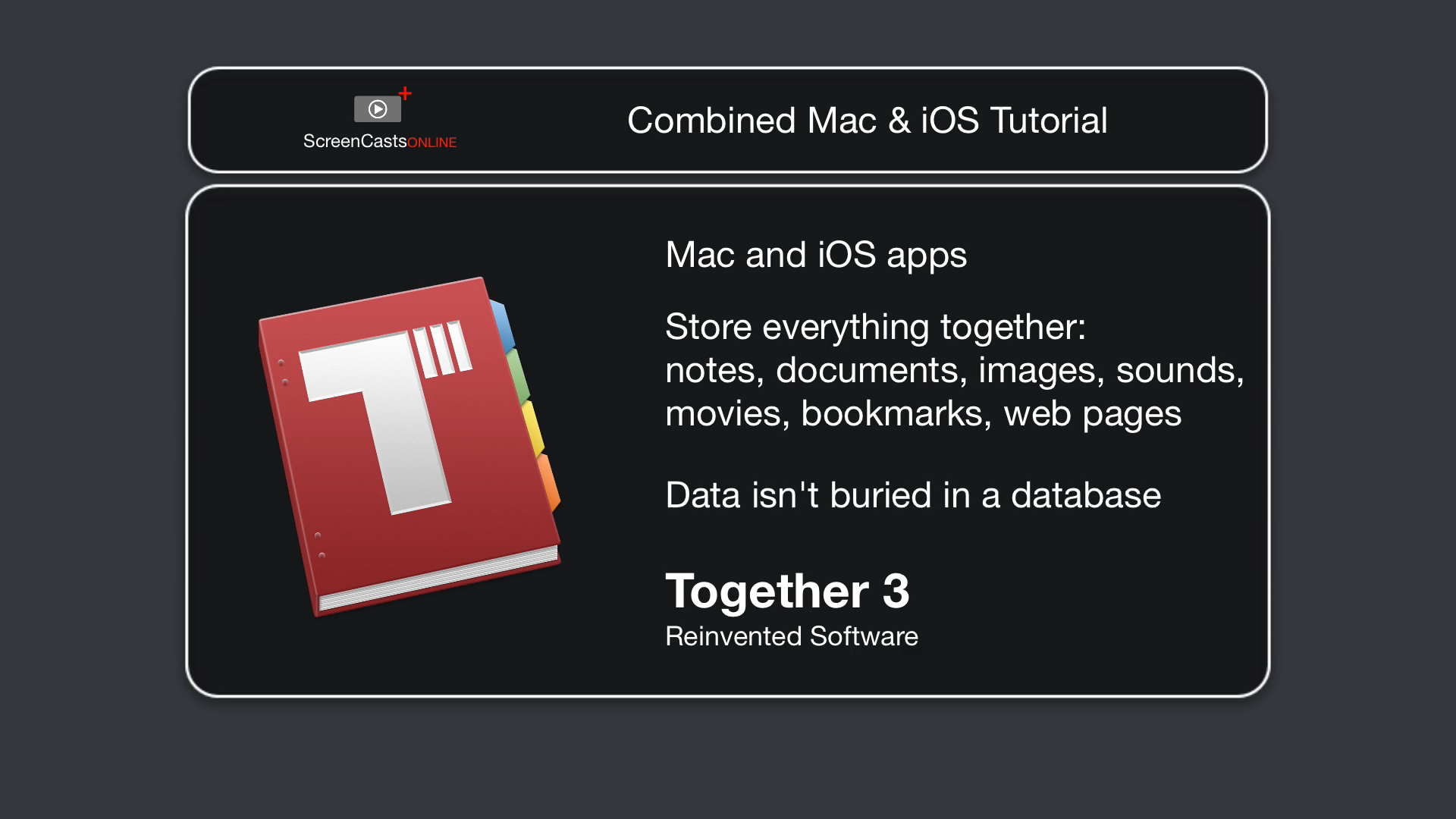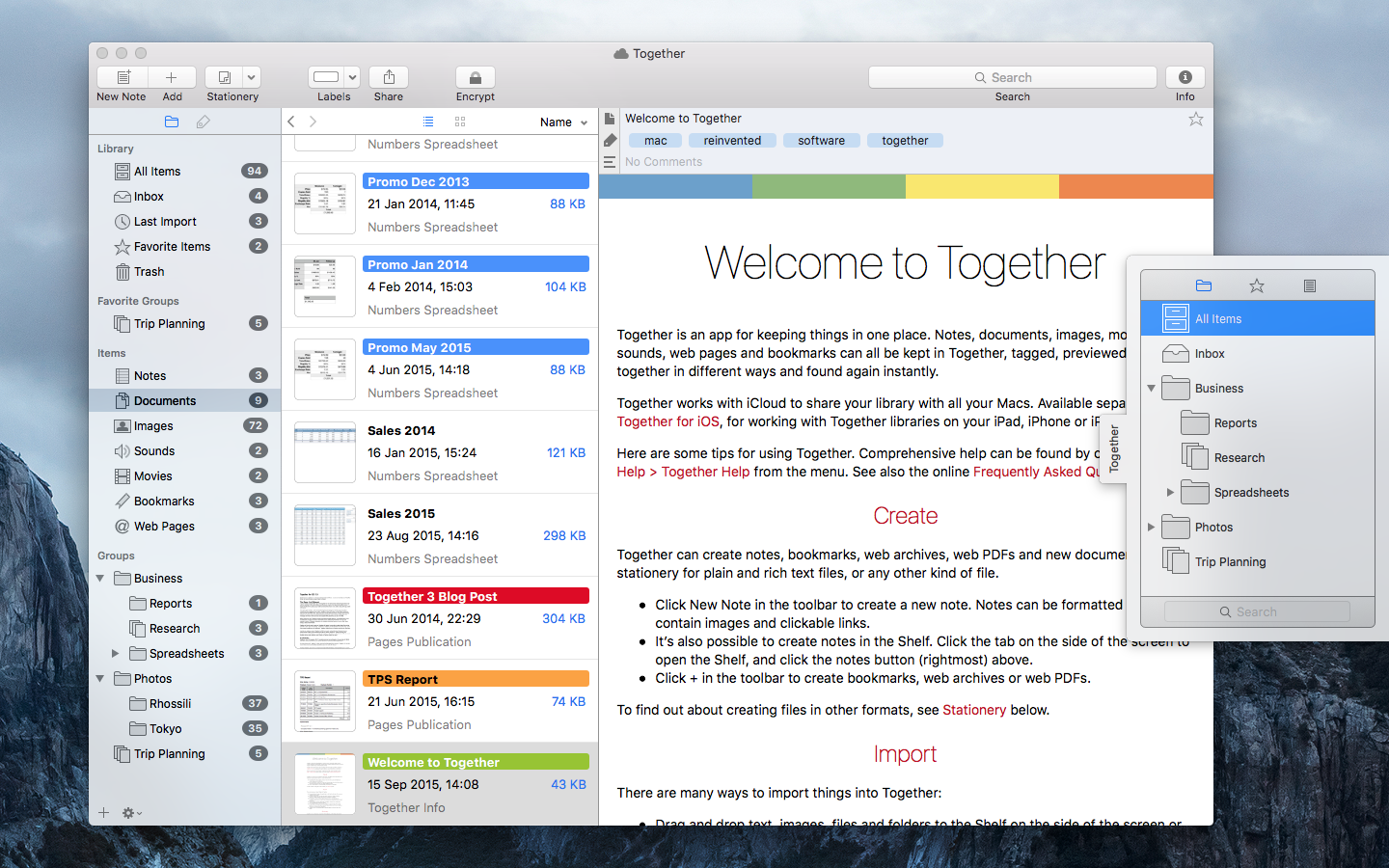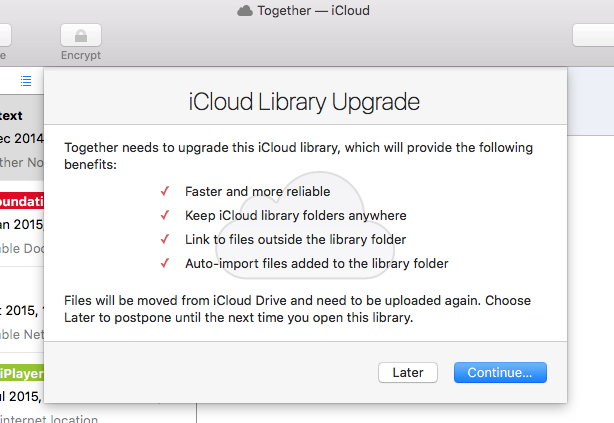Together 3.6 for Mac
Tuesday, September 20th, 2016 Together 3.6 for Mac is available today. This version adds iCloud in the direct version of the app, new library management features, compatibility with macOS Sierra and a variety of other improvements.
Together 3.6 for Mac is available today. This version adds iCloud in the direct version of the app, new library management features, compatibility with macOS Sierra and a variety of other improvements.
iCloud for Everyone
With macOS Sierra, Apple has made iCloud available to apps sold outside the Mac App Store, which means the direct version of Together for Mac can now work with iCloud libraries and use those libraries with Together for iPad and iPhone (available as a separate purchase from the App Store). When you first open a library in the direct version of Together 3.6 you’ll be offered to store the library in iCloud.
Import Text Files as Notes
Together already has separate downloadable importers for Evernote and Yojimbo, but to assist with moving from other apps, Together can now import text files as notes.
While Together’s normal file import will keep the files in their original format, this will convert text files you select or that it finds in any folders you select to Together notes, preserving the folder hierarchy and including any Finder tags. Supported formats include RTF, RTFD, plain text, Word, HTML and web archives.
Updating Smart Groups
Smart groups have been changed for compatibility with iCloud. Currently smart groups that search file content or check for linked files are considered incompatible, because results will differ between devices.
Incompatible smart groups in iCloud libraries will be shown with a warning icon and will not update on either Mac or iOS. You can edit these smart groups on Mac to change the affected rules (which will also be marked with warning icons) or remove them from the library. You will not be able to create new smart groups that use incompatible rules in iCloud libraries. Non-iCloud libraries are unaffected by these changes.
Changes for macOS Sierra
With macOS Sierra, iCloud Drive can now keep your Desktop and Documents folders consistent across Macs and make those files available to iOS devices. However, Together libraries cannot be kept in iCloud Drive without the risk of data loss and unresolvable errors in the case of iCloud libraries.
If you enable the option to store your Documents and Desktop folders in iCloud Drive, Together libraries in those folders will be moved when first opened, and an alias put in their place, so you can still access your folders in the Finder as before. The alias will work across Macs running macOS Sierra.
The same problem affects libraries whose folders have been stored in other file syncing services such as Dropbox. Together 3.6 will prevent iCloud libraries from being stored in Dropbox and Google Drive, and this will be extended to all libraries in future. Other services — indeed, any case where a single Together library file can be accessed by more than one Mac at a time while the app is running — will result in the same problems and should not be used to store Together libraries.
The new location mentioned above is known as the Default Location in the app, which is a folder in your Library folder that can be accessed by the app and extensions such as Together’s Share extension, and will allow those extensions to do more in the future.
And More…
Quick Open has been improved, there’s now a default font for empty rich text files, the Path row in the mini info view now shows the path relative to the library, the name and URL can be edited in the share extension, the Shelf can remember the last import group when import options are enabled, and web page text can be imported as a new notes. See the release notes for a full list of changes.
Availability
Together 3.6 is available from this site and the Mac App Store today and is a free upgrade for all Together 3 users. Together 2 users can upgrade for $24.99 from this site. To Try Together, download the version from this site, which works as a fully functional 15-day trial until you enter your registration details. Together for iPad and iPhone can be purchased from the App Store for $9.99.