Feeder 1.5
February 8th, 2008 by Steve HarrisI released Feeder 1.5 earlier. While this is not as big a release as 1.4 and 1.3 before it, it does include a number of useful new features and improvements, particularly for video podcasters. Just about every part of the app has been tweaked in some way though, so I’ll highlight the main changes here. The Release Notes tell the full story.
User Interface
Firstly, the user interface has been updated for 10.5 Leopard, and because Feeder’s minimum system requirements are now for 10.4 and later, gets some new controls such as date pickers and token fields for things like iTunes keywords.
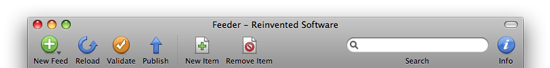
Feeder has worked fine on Leopard since the big cat’s release, but Leopard’s darker theme almost eradicated the subtle borders on some toolbar icons and the increased contrast made some of the colours appear too saturated. Also, the sidebar gets Leopard gradient and colours, and turns grey when the main window is inactive. These are minor changes but make a big difference.
Podcasting
Feeder’s podcasting support has been improved in particular for video podcasters. Video podcasts can now have thumbnails via Yahoo’s Media RSS extension. These thumbnails are used for video search results and application such as Miro (formerly Democracy Player).
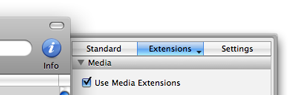 Using the Media RSS extensions is as straightforward as checking “Use Media Extensions” in the Extensions section of the Info drawer (below the iTunes extensions, if you’re using them). That will show the Media Thumbnail field in the editor, where you can drag an image file to upload or specify the URL of an image that is already online.
Using the Media RSS extensions is as straightforward as checking “Use Media Extensions” in the Extensions section of the Info drawer (below the iTunes extensions, if you’re using them). That will show the Media Thumbnail field in the editor, where you can drag an image file to upload or specify the URL of an image that is already online.
Finally for video podcasters, this version improves performance when reading and tagging MP4 files, including those used for iPod, iPhone, Apple TV, etc.
Publishing
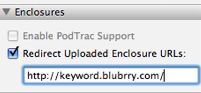 Another change useful for any podcaster is that Feeder now has the ability to redirect uploaded enclosure URLs through a site. This is useful for podcast sites concerned with statistics such as Blubrry. You can find the settings for this in the Enclosures section under Settings in the Info drawer.
Another change useful for any podcaster is that Feeder now has the ability to redirect uploaded enclosure URLs through a site. This is useful for podcast sites concerned with statistics such as Blubrry. You can find the settings for this in the Enclosures section under Settings in the Info drawer.
Feeder’s publishing is now improved to (finally!) support password-less SFTP. This can be enabled by clicking the Options button in the Servers window for an SFTP server. It also allows the creation of additional servers for enclosures and images during publishing setup.
Sparkle
Last but not least, Sparkle appcasting support has been improved. It is now possible for Feeder to automatically generate MD5 sums and DSA signatures for enclosure files. The settings for these can be found in the Sparkle section under Extensions in the Info drawer. Finally, Feeder’s AppleScript has been improved and now includes the ability to edit Sparkle attributes.
Summary
Most Feeder releases have an overall theme and in this case it’s mostly about video podcasting, but also about further refining it in its current form. Feeder is a pretty mature product now and actually celebrates its 3rd birthday tomorrow. I have plenty of ideas and plans for Feeder for the next year, so stay tuned!